Table of Contents
- Introduction
- Project Overview
- Purpose of Integration
- Prerequisites
- Required Packages
- Access to Whisper AI Model
- Installation
- Installing Dependencies
- Setup and Initialization
- Importing Libraries
- Initializing the Whisper Model
- Compilation Cache Setup (Optional)
- TPU Acceleration
- Leveraging the Power of TPUs
- Speed Comparison
- Audio Data Acquisition
- Fetching Audio from a Video Source
- Text Generation
- Utilizing Whisper for Audio-to-Text Conversion
- Why Use Whisper AI Model
- Benefits of Whisper AI Model
- How Whisper AI Works
- Understanding the Whisper AI Model
- Conclusion
- Summary and Encouragement
1. Introduction
Project Overview
Welcome to the TPU-Accelerated Whisper AI Model Integration Documentation. This guide will walk you through the process of using the Whisper AI model, supercharged with TPUs, to convert audio data into text at incredible speeds. Whisper is a powerful model developed by OpenAI for automatic speech recognition and transcription.
Purpose of Integration
The purpose of this project is to harness the immense computational power of TPUs alongside the Whisper AI model for lightning-fast audio-to-text conversion. This acceleration allows the model to generate text from videos up to 70 times faster than the original implementation. It has applications in transcription services, content creation, and more.
2. Prerequisites
Before you proceed, ensure you have the following prerequisites in place:
Required Packages
To successfully implement the Whisper AI model with TPU acceleration, you'll need the following Python packages:
whisper-jax: The Whisper AI model library.pytube: For fetching audio from a video source.ffmpeg: Required for audio stream handling.
You can install these packages using the following commands:
!pip install --quiet git+https://github.com/sanchit-gandhi/whisper-jax.git
!pip install pytube
!apt update
!apt install ffmpeg -yAccess to Whisper AI Model
You'll also need access to the Whisper AI model. Ensure you have the necessary credentials or API keys to use this model.
3. Setup and Initialization
Let's set up and initialize the components required for this project:
Importing Libraries
# Import necessary libraries
from whisper_jax import FlaxWhisperPipline
import jax.numpy as jnp
import pytubeInitializing the Whisper Model
# Initialize the Whisper model pipeline
pipeline = FlaxWhisperPipline("openai/whisper-large-v2", dtype=jnp.bfloat16, batch_size=16)Compilation Cache Setup (Optional)
If you want to optimize your JAX code execution, consider setting up a compilation cache:
from jax.experimental.compilation_cache import compilation_cache as cc
cc.initialize_cache("./jax_cache")5. Audio Data Acquisition
To convert audio into text, you need to acquire the audio data from a source, such as a video. Here's how you can do it using pytube:
import pytube
# Specify the video URL
video = "https://youtu.be/8ewyaUnzqio?si=iWJQRz_HjI98ifXq"
# Create a YouTube object
data = pytube.YouTube(video)
# Download the audio stream
audio = data.streams.get_audio_only().download()
# Define the path for the downloaded audio
path = audio.replace("/kaggle/working/", '')6. Text Generation
Now that you have the audio data, let's generate text from it using the Whisper AI model:
# Generate text from audio
text = pipeline(path, task="translate")
# Print the generated text
print(text)4. TPU Acceleration
Leveraging the Power of TPUs
In this project, Whisper AI is supercharged with TPUs (Tensor Processing Units) for blazing-fast text generation. This integration enables the model to process audio and generate text from videos approximately 70 times faster than the original implementation.
Speed Comparison
The following code takes 2-3 minutes in the first run, but after that, it utilizes caching and generates text in a matter of seconds, making it possible to transcribe a 10-minute video in just 5-6 seconds:
# Generate text from audio
text = pipeline(path, task="translate")7. Why Use Whisper AI Model
Benefits of Whisper AI Model
- Accuracy: Whisper offers high accuracy in transcribing audio, making it suitable for professional transcription services.
- Performance: It leverages state-of-the-art techniques and a large-scale dataset for optimal performance.
- Versatility: Whisper can be used for various applications, from transcriptions to content generation.
8. How Whisper AI Works
Whisper AI is built upon a deep learning architecture and has been trained on a vast dataset of multilingual and multitask supervised data. It's designed to understand spoken language and convert it into written text.
9. Conclusion
In conclusion, this documentation has provided you with the necessary steps to integrate the Whisper AI model into your project for audio-to-text conversion. Feel free to explore further applications and adapt the provided code to suit your specific needs.






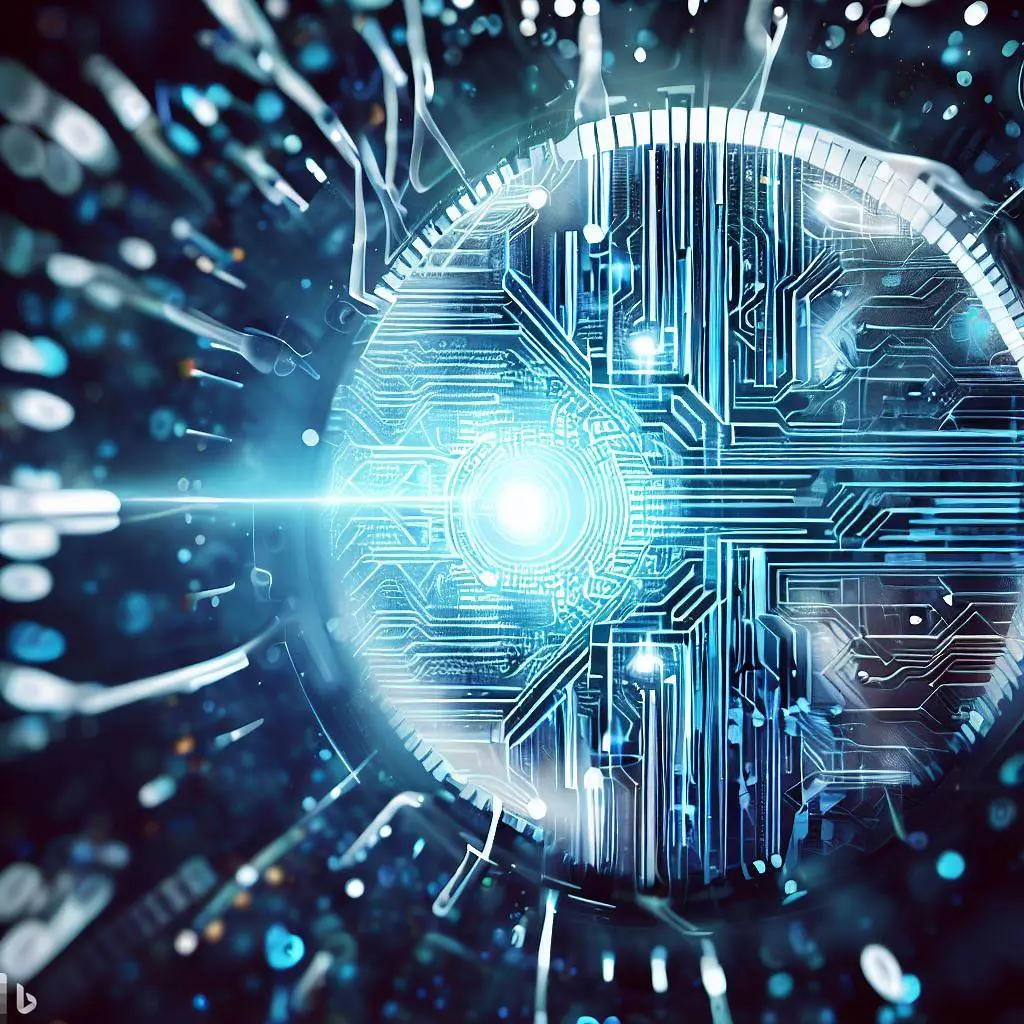


Add a Comment: