Introduction:
In recent years, artificial intelligence has made remarkable strides in the field of image generation. One such groundbreaking innovation is DALL-E 2, an advanced neural network developed by OpenAI. Powered by deep learning algorithms and the immense scale of the OpenAI API, DALL-E 2 has the ability to generate stunning and imaginative images based on textual prompts. In this article, we will explore the fascinating world of DALL-E 2 and provide a step-by-step guide on how to generate images using the OpenAI API.
-
Understanding DALL-E 2: DALL-E 2 is an evolution of the original DALL-E model, trained to generate images from textual descriptions. It has been trained on a massive dataset of text and image pairs, enabling it to learn the intricate relationships between words and visual concepts. With the power of the OpenAI API, users can now tap into the creative capabilities of DALL-E 2 and generate unique and personalized images.
-
Getting Started with the OpenAI API: To generate images using DALL-E 2, you need access to the OpenAI API. Follow these steps to get started:
a. Sign up for an API key: Visit the OpenAI website and sign up for an API key.
b. Understand the usage limits and pricing: Familiarize yourself with the usage limits and pricing details associated with the OpenAI API. This will help you plan and manage your usage effectively.
c. Install necessary libraries: Depending on your programming language, install the required libraries to interact with the OpenAI API. For example, if you're using Python, you can install the OpenAI Python library using pip. -
Generating Images with DALL-E 2: Once you have your API key and the necessary libraries installed, you can start generating images with DALL-E 2. Here's a basic example using Python:
a. Import the necessary libraries:
import openai
import requests
import urllib.requestb. Set up the API key:
openai.api_key = 'YOUR_API_KEY'c. Craft a textual prompt:
prompt = 'A colorful bird with the body of a parrot and the tail of a peacock.'d. Send the API request and receive the generated image:
response = openai.Image.create(
prompt="a white siamese cat",
n=1,
size="1024x1024"
)
image_url = response['data'][0]['url']e. Save the generated image:
image_path = '/path/to/save/image.jpg' # Replace with your desired file path and name
# Download the image from the URL
urllib.request.urlretrieve(image_url, image_path)-
Experiment and Refine: Generating images with DALL-E 2 is an iterative process. Experiment with different textual prompts, tweak the parameters such as
max_tokensandtemperature, and explore the possibilities. Iterate on your prompts and analyze the generated images to refine and achieve the desired results.
Conclusion:
The advent of DALL-E 2 and the OpenAI API has revolutionized the field of image generation. By leveraging the capabilities of this advanced neural network, users can unlock their creativity and generate captivating images based on textual prompts. Remember to experiment, iterate, and explore the possibilities while ensuring responsible and ethical use. Embrace the power of DALL-E 2 and let your imagination run wild.





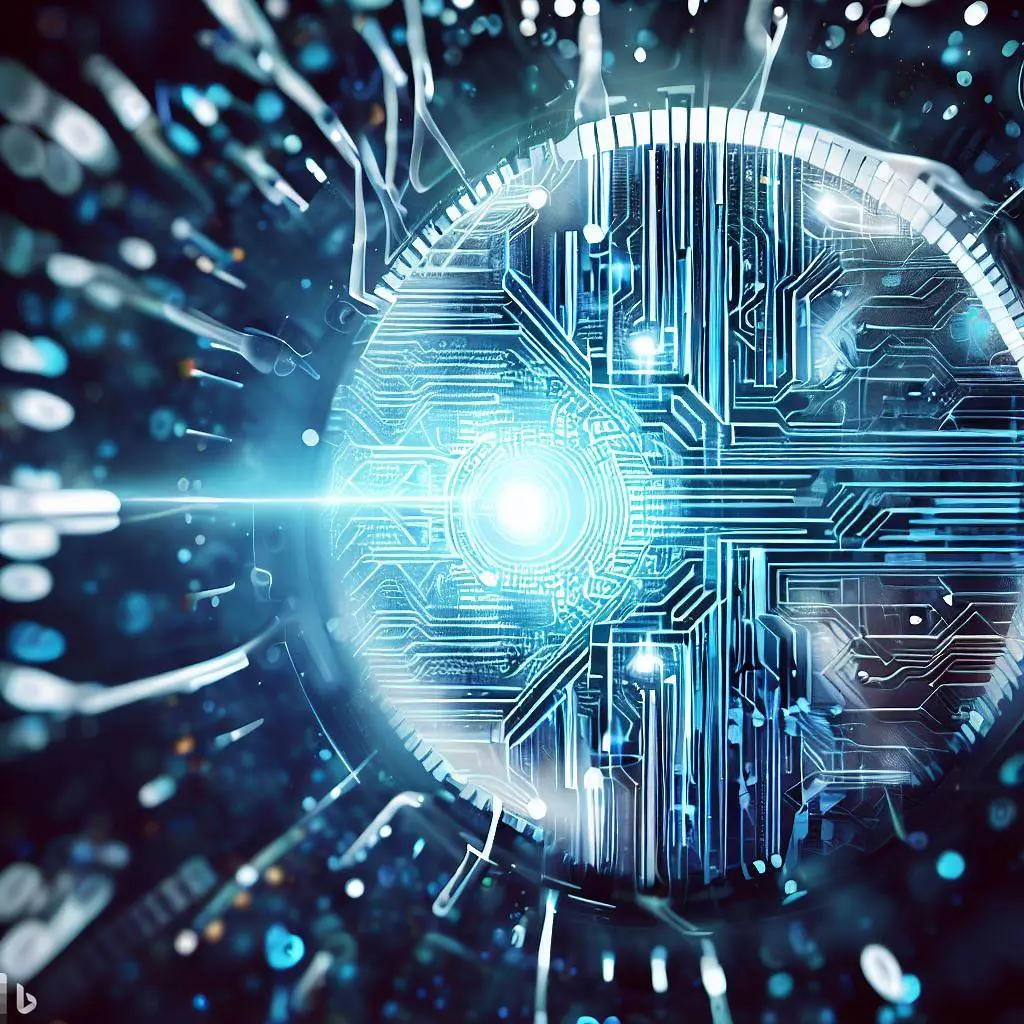



Add a Comment: