In this tutorial, we'll address the common challenge of deploying Hugging Face AI models on your local machine efficiently. Often, deploying these models can be complicated, requiring complex server setups, and may result in increased latency. To overcome these hurdles, we'll introduce Vocalhost, a solution that simplifies the deployment process and allows you to harness the full potential of AI models without the need for extensive server configurations. Let's dive into how Vocalhost streamlines AI model deployment for local environments.
Step 1: Installing Vocalhost
In this step, we'll start by installing the Vocalhost Python package, which is essential for deploying our AI model.
!pip install vocalhostStep 2: Selecting Your Hugging Face Model
Now, let's explore how to choose and prepare the Hugging Face model that aligns with your specific needs. Vocalhost offers the flexibility to pick models for various natural language processing tasks, such as text generation, summarization, translation, and more.
For example, here's how you can select the Pegasus model, renowned for its summarization capabilities:
from transformers import PegasusForConditionalGeneration, PegasusTokenizer
# Define your Hugging Face model name or path here
model_name = 'google/pegasus-xsum'
# Load the Hugging Face model
tokenizer = PegasusTokenizer.from_pretrained(model_name)
model = PegasusForConditionalGeneration.from_pretrained(model_name)By following this template, you can easily specify any Hugging Face model that suits your project's requirements.
Step 3: Creating a Summarization Function
In this section, we'll define a summarize function designed to generate summaries using your selected Hugging Face model. The function takes input text and a limit as parameters:
def summarize(input_text, limit):
batch = tokenizer([input_text], truncation=True, padding='longest', return_tensors="pt")
gen_out = model.generate(**batch, max_length=limit, num_beams=5, num_return_sequences=1, temperature=1.5)
output_text = tokenizer.batch_decode(gen_out, skip_special_tokens=True)
return output_text
Step 4: Generating a Response Function
Now, let's create a generate_response function that takes input data, extracts the message, and the limit, and generates a summary using the summarize function:
import json
def generate_response(input_data):
data = json.loads(input_data)
input_data = data.get('message')
limit = data.get('limit')
response = {
'summary': summarize(input_data, limit)
}
return json.dumps(response)Step 5: Setting Up Vocalhost
In this final section, we set up Vocalhost by importing the library, setting the API key, and configuring the message processing. Additionally, we establish a connection to the Vocalhost server for deployment:
import vocalhost
vocalhost.API_KEY = 'your_api_key_here'
vocalhost.process_message = generate_response
await vocalhost.Receiver._connect_to_server(
client_id='summary_1',
)This concludes our comprehensive tutorial on deploying Hugging Face AI models on your local machine with Vocalhost. Enjoy the journey of exploring AI capabilities with your locally deployed models, now tailored to your preferences and accessible remotely with Vocalhost!
Get started with Vocalhost






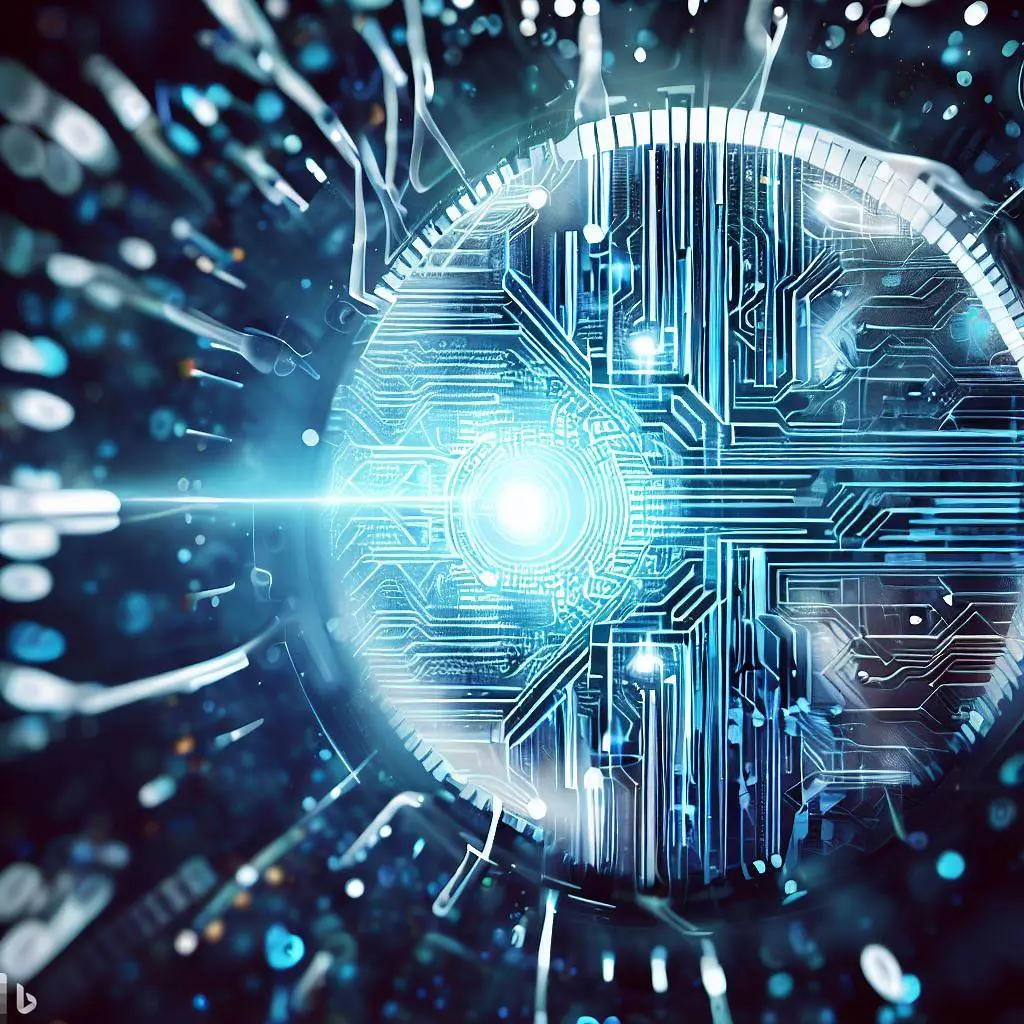


Add a Comment: