Canva, the popular online graphic design platform, has just launched its biggest AI update ever: Magic Studio. This new feature allows users to create stunning designs with just a few clicks, using the power of artificial intelligence.
Magic Studio is a collection of nine tools that can transform any image, video, or text into a professional-looking design. Here are some of the wildest things it can do:
- Background Remover: This tool can automatically remove the background from any image or video, leaving only the subject in focus. You can then replace the background with any color or image you want, or use one of Canva’s templates.
- Magic Resize: This tool can resize any design to fit any format, such as social media posts, flyers, banners, logos, etc. You don’t have to worry about cropping, stretching, or distorting your design. Magic Resize will adjust it to the optimal dimensions and resolution.
- Magic Effects: This tool can apply various effects to your images or videos, such as filters, animations, stickers, shapes, gradients, etc. You can also adjust the intensity and duration of the effects to suit your style and mood.
- Magic Cutout: This tool can cut out any object or person from an image or video and place it on a different background. You can also use this tool to create collages, montages, or compositions with multiple elements.
- Magic Layout: This tool can arrange your text and images in a harmonious and balanced way. You can choose from different layout options, such as grids, columns, rows, etc. You can also customize the spacing, alignment, and orientation of your elements.
- Magic Font Pairer: This tool can suggest the best font combinations for your text based on your design theme and message. You can also browse through hundreds of fonts and see how they look on your design before applying them.
- Magic Color Palette: This tool can generate a color palette for your design based on your image or video. You can also choose from different color schemes, such as complementary, analogous, triadic, etc. You can also adjust the hue, saturation, and brightness of your colors.
- Magic Photo Enhancer: This tool can enhance your photos by improving their quality and clarity. You can also use this tool to fix common issues such as red-eye, blemishes, noise, etc. You can also edit your photos with tools such as crop, rotate, flip, etc.
- Magic Video Editor: This tool can edit your videos by trimming, splitting, merging, or reversing them. You can also add transitions, music, voice-overs, captions, etc. to your videos. You can also adjust the speed, volume, and brightness of your videos.
With Magic Studio, you can unleash your creativity and make amazing designs in minutes. Whether you are a beginner or a pro, you can use Magic Studio to create stunning graphics for any purpose.
If you want to try Magic Studio for yourself, you can visit [Canva’s website] and sign up for free. You will get access to millions of images, videos, templates, fonts, icons, and more.
You will also get a 30-day free trial of Canva Pro, which gives you unlimited access to all the features of Magic Studio and more.






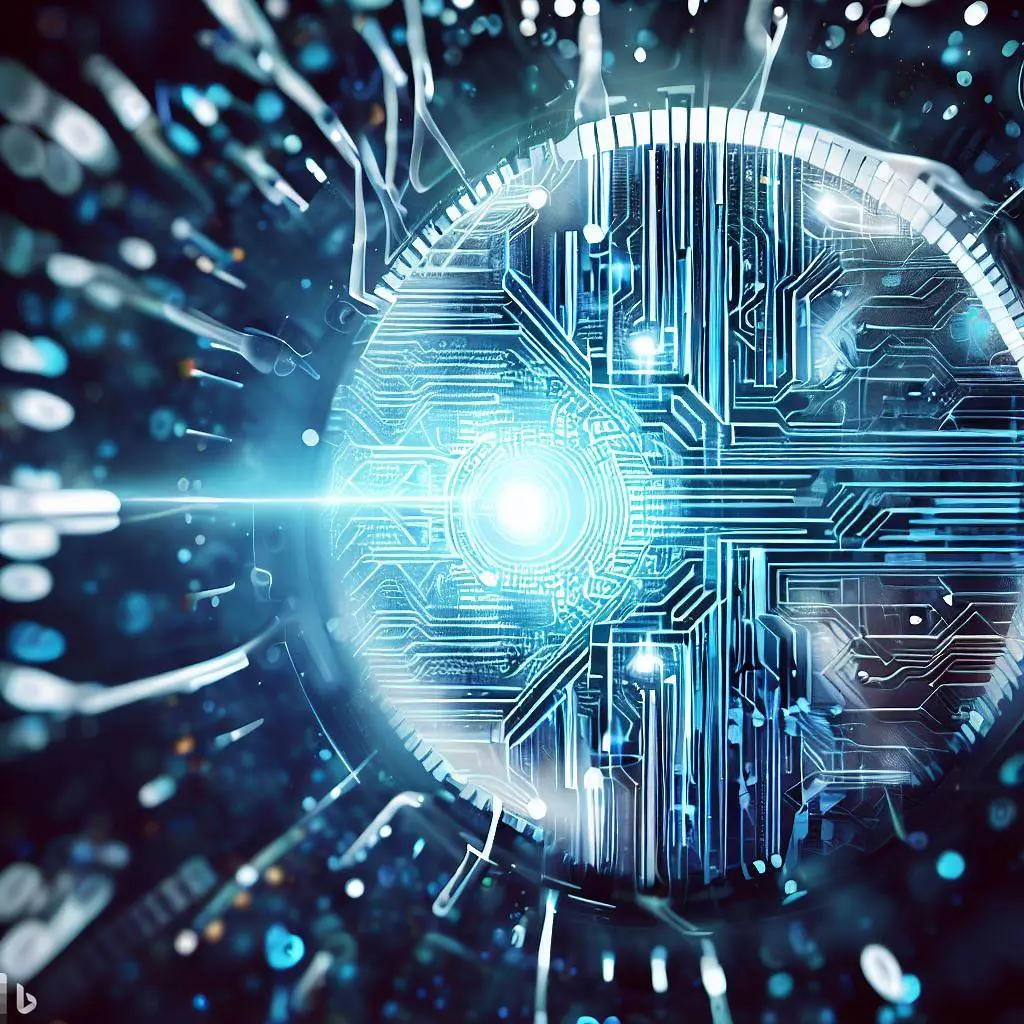


Add a Comment: