Introduction
In the realm of photo management and editing, Google Photos stands out, particularly with the integration of advanced AI models like Gemini. This powerful toolset transforms how users interact with their photo libraries, making editing and organizing simpler and more intuitive. Here, we explore some of the key features powered by AI in Google Photos, including Gemini, Magic Eraser, Magic Editing, Highlight Videos, Portrait Lighting, and Photo Stacks, to help you maximize your photo experience.
Using Gemini in Google Photos
Google Photos leverages Gemini, an advanced AI model, to analyze the context and subjects of your photos. This capability allows for a deeper understanding of each image, enabling more personalized and relevant suggestions and enhancements. By recognizing the people, places, and objects in your photos, Gemini provides a more tailored and enriching user experience.
Magic Eraser
One of the standout tools in Google Photos is the Magic Eraser, which uses generative AI to enhance details while removing unwanted objects from photos. Here’s how to use it:
1. Open the Google Photos app.
2. Select the photo you want to edit.
3. Tap on "Edit" and find the Magic Eraser in the Tools tab.
With these simple steps, you can seamlessly remove distractions and improve the overall quality of your images, making them look more polished and professional.
Ask Gemini Any Question
Gemini’s capabilities extend beyond simple photo analysis. You can ask Gemini questions about the memories and details captured in your photos. Whether you’re looking for the date a photo was taken, the location, or even the people present, Gemini provides helpful answers, enriching your photo browsing experience with valuable context.
Magic Editing
The Magic Editor is another AI-powered tool that allows you to perfect your photos effortlessly. With this feature, you can make comprehensive edits, and the AI will seamlessly fill in any missing parts, ensuring your photos look complete and aesthetically pleasing. This is particularly useful for creating flawless images without the need for extensive manual editing.
Watch a Highlight Video
Reliving your favorite moments is easier than ever with Google Photos’ Highlight Videos. Simply search for a specific vacation, activity, or event, and let Google curate the best clips and photos. The AI will enhance the compilation with music, creating a memorable and engaging video that captures the essence of your experiences.
Portrait Lighting
For portrait enthusiasts, the Portrait Lighting feature allows you to adjust the positioning and brightness of the light in your photos. This capability ensures that your subjects are always perfectly lit, adding a professional touch to your portraits. Whether you want to highlight facial features or create a dramatic effect, Portrait Lighting gives you the control you need.
Photo Stacks
To keep your photo gallery organized, turn on Photo Stacks. This feature automatically groups similar photos, reducing clutter and making it easier to navigate through your collection. By grouping related images together, you can quickly find and enjoy your favorite memories without sifting through hundreds of photos.
Conclusion
Google Photos, with its integration of AI tools like Gemini, offers a comprehensive and user-friendly platform for photo editing and management. From removing unwanted objects with Magic Eraser to perfecting your images with Magic Editing, and from asking Gemini for details to enjoying curated Highlight Videos, these features enhance your ability to preserve and relive your memories. Portrait Lighting and Photo Stacks further streamline the process, ensuring your photos are not only beautiful but also well-organized. Embrace these advanced tools to make the most out of your photo collection in Google Photos.

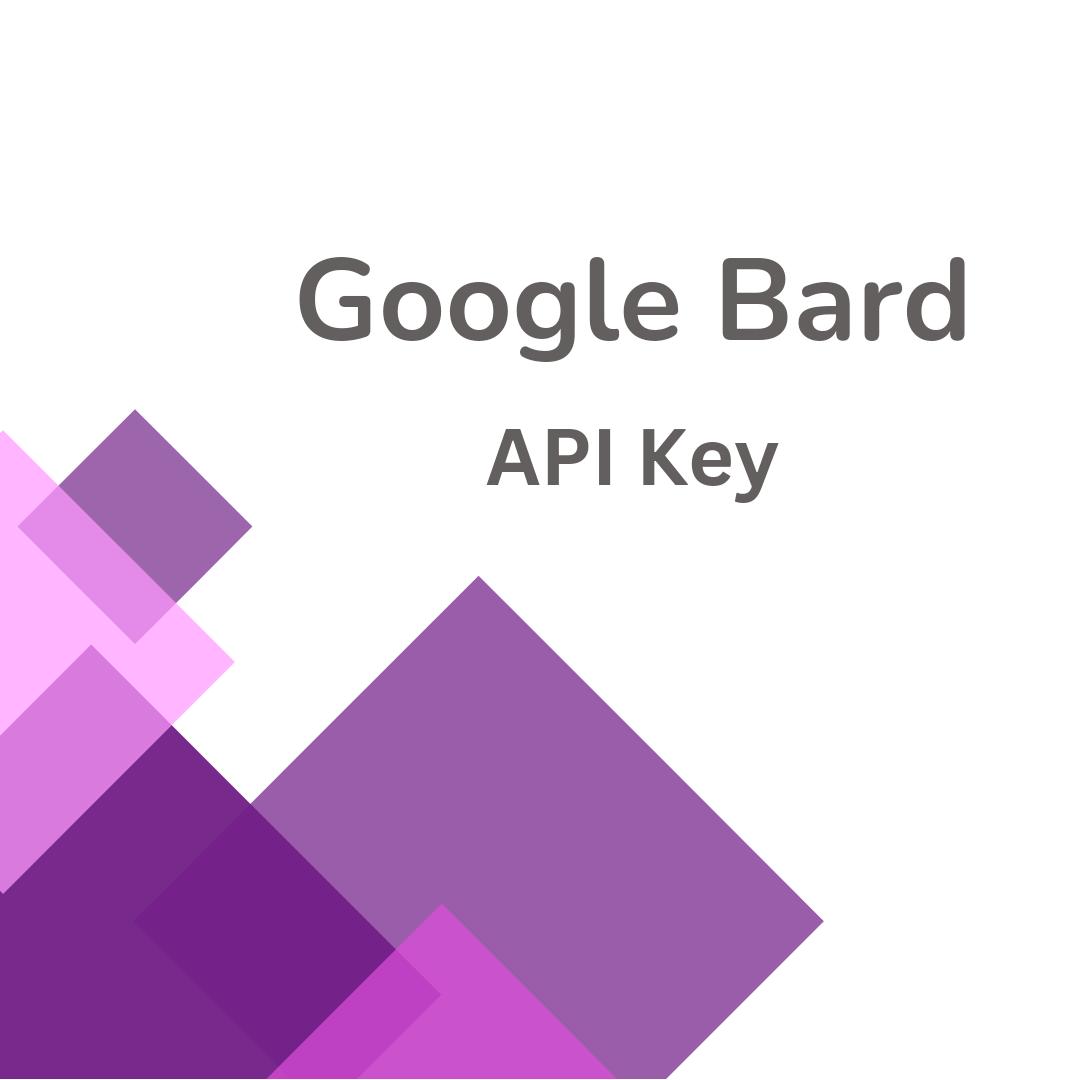

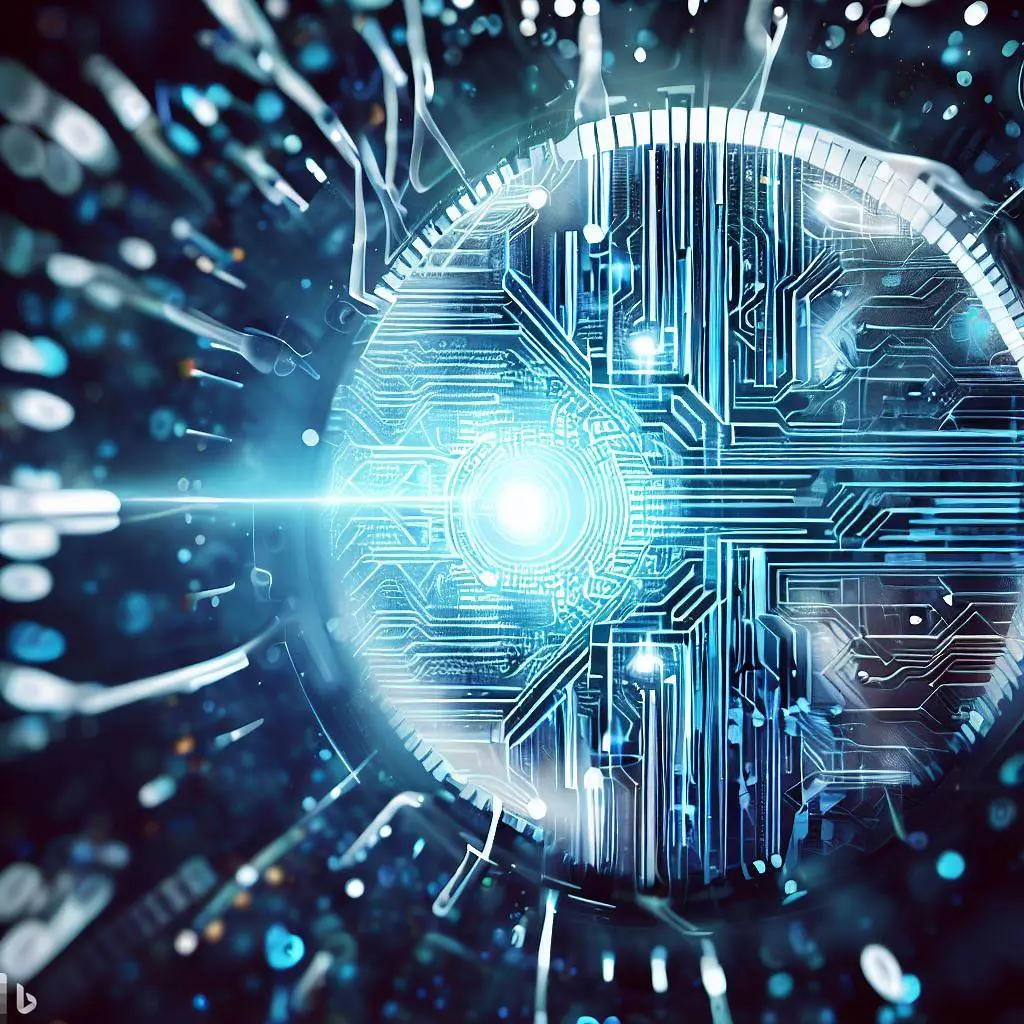
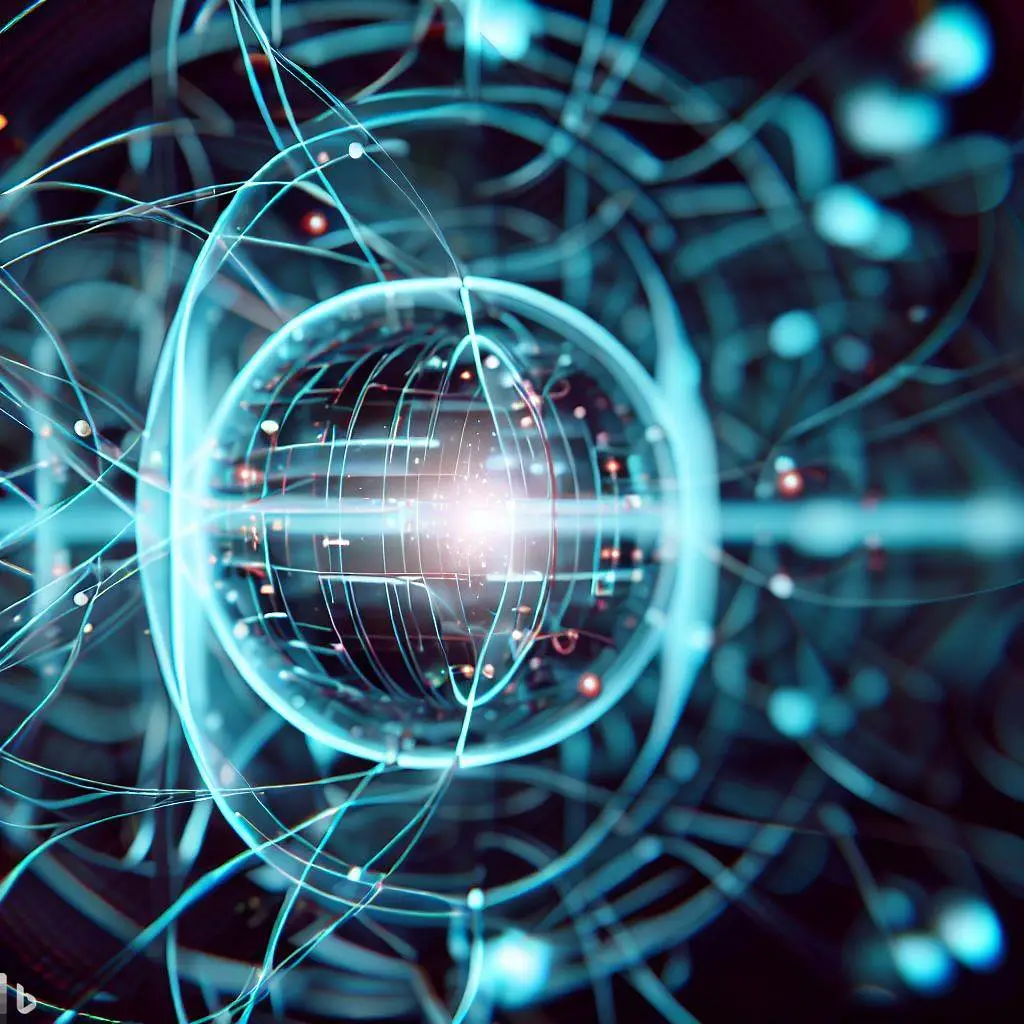
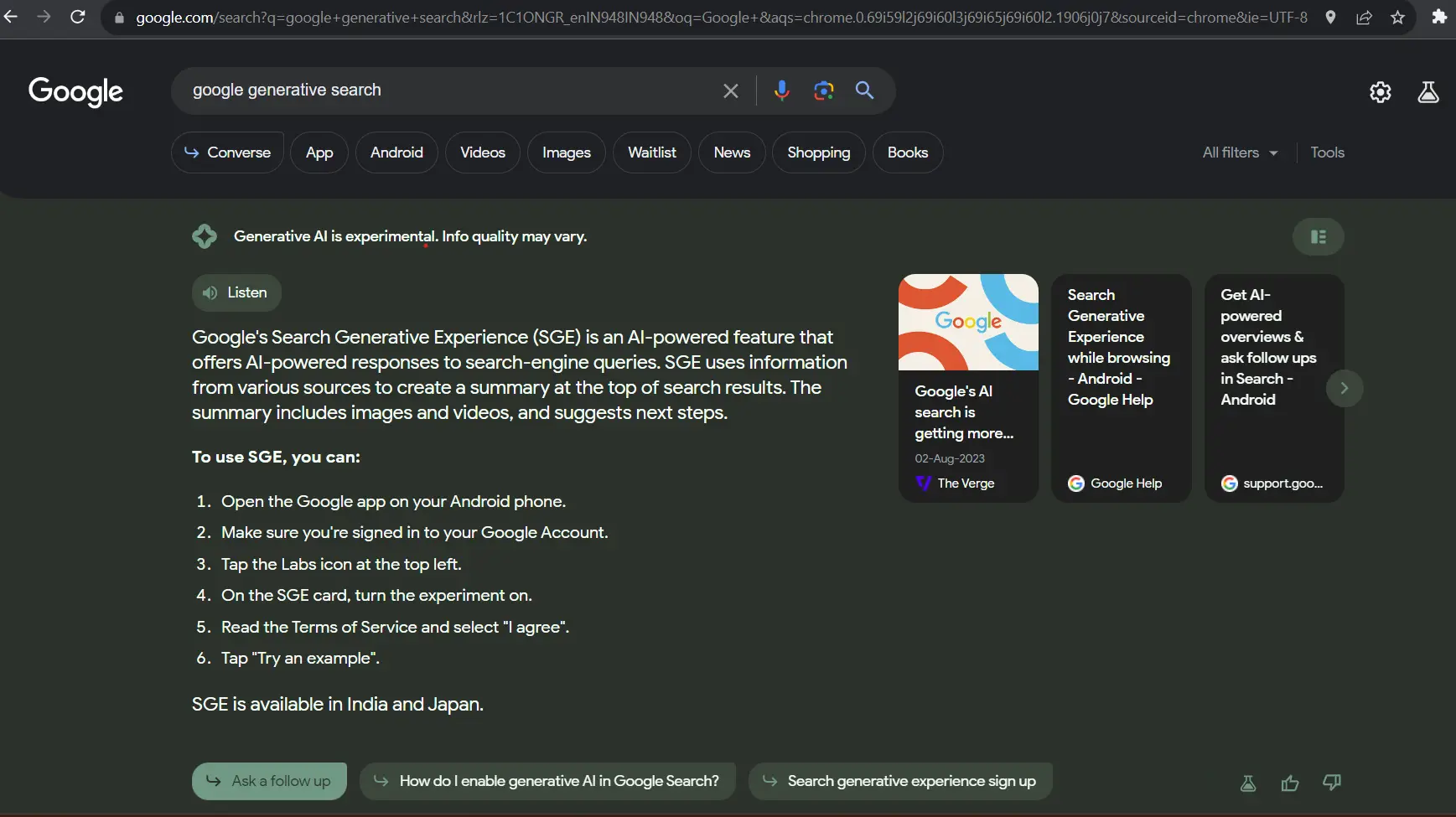



Add a Comment: