Natural language generation (NLG) is the task of creating natural language text from non-linguistic data, such as images, numbers, or keywords. NLG can be used for various applications, such as chatbots, summarization, captioning, translation, and more. One of the most popular and powerful methods for NLG is using generative models.
Generative models are a type of machine learning models that can learn from existing data and create new data that resembles the original data. For example, a generative model can produce realistic images of faces, animals, or landscapes that do not exist in the real world. Similarly, a generative model can generate natural language text in response to a given prompt, such as a question, a command, or a topic.
In this article, we will show you how to train a generative model for NLG in 5 steps. We will use the GPT (Generative Pre-trained Transformer) model as an example, which is a transformer-based neural network architecture that can learn from large amounts of text data.
Step 1: Collect a large and diverse dataset of text data
The first step is to collect a large and diverse dataset of text data that covers the domain and style of the text you want to generate. For example, if you want to create a chatbot that can talk about sports, you need to gather text data from sports websites, blogs, forums, news articles, etc. You can use web scraping tools or APIs to collect data from online sources, or use existing datasets that are publicly available.
The quality and quantity of your data will affect the performance and diversity of your generative model. Therefore, you should try to collect as much data as possible from various sources and topics. You should also make sure that your data is relevant and consistent with your goal.
Step 2: Pre-process the text data
The second step is to pre-process the text data to make it suitable for training. This may include removing noise, such as HTML tags, punctuation, or irrelevant information; tokenizing the text into words or subwords; and encoding the tokens into numerical vectors using a vocabulary. You may also need to split the data into training, validation, and test sets, and apply some data augmentation techniques, such as shuffling, masking, or adding noise, to increase the diversity and robustness of the data.
Pre-processing the text data is important because it can reduce the complexity and size of the data, improve the efficiency and accuracy of the model training, and enhance the generalization and variability of the model output.
Step 3: Choose a suitable model architecture and hyperparameters
The third step is to choose a suitable model architecture and hyperparameters for your generative model. There are many different types of generative models for NLG, such as recurrent neural networks (RNNs), convolutional neural networks (CNNs), variational autoencoders (VAEs), generative adversarial networks (GANs), and transformers. Each type has its own advantages and disadvantages in terms of speed, memory, quality, diversity, and interpretability.
For this article, we will use the GPT model as an example. The GPT model is based on the transformer architecture, which is composed of multiple layers of self-attention and feed-forward networks. The GPT model can learn from large amounts of text data by using a technique called masked language modeling, which predicts missing words in a given sentence based on the context.
The GPT model has several hyperparameters that need to be tuned according to your data and goal. Some of the most important hyperparameters are:
- The number of layers: This determines the depth and complexity of the model. A higher number of layers can increase the expressive power and accuracy of the model, but also increase the computational cost and risk of overfitting.
- The number of heads: This determines how many parallel self-attention operations are performed in each layer. A higher number of heads can improve the attention distribution and diversity of the model output.
- The hidden size: This determines the dimensionality of the hidden states in each layer. A higher hidden size can increase the capacity and richness of the model representation.
- The learning rate: This determines how fast or slow the model updates its parameters during training. A higher learning rate can speed up the convergence and exploration of the model
- The batch size: This determines how many samples of data are processed in each iteration of training. A higher batch size can improve the stability and efficiency of the model training, but also increase the memory usage and risk of underfitting.
You can use existing pre-trained GPT models, such as [OpenAI GPT-2] or [Hugging Face Transformers], which have been trained on large corpora of text data, such as Wikipedia, news articles, books, etc. You can also fine-tune these models on your own data to adapt them to your specific domain and style.
Step 4: Train the generative model
The fourth step is to train the generative model on your pre-processed text data using a suitable optimization algorithm, such as stochastic gradient descent (SGD), Adam, or Adagrad. You need to monitor the training process and evaluate the model performance using some metrics, such as perplexity, accuracy, or BLEU score. You may also need to use some regularization techniques, such as dropout, weight decay, or gradient clipping, to prevent overfitting or exploding gradients.
Training a generative model can take a long time and require a lot of computational resources, depending on the size and complexity of your model and data. You can use cloud computing platforms, such as [Google Colab] or [Amazon Web Services], to access high-performance GPUs or TPUs for faster and cheaper training.
Step 5: Generate text with the generative model
The final step is to generate text with the generative model using a suitable decoding algorithm, such as greedy search, beam search, or top-k sampling. You need to provide a prompt or a context for the model to generate text based on it. You can also control the length and diversity of the generated text by setting some parameters, such as temperature, top-k, or top-p.
Generating text with a generative model can be fun and creative. You can use the generated text for various purposes, such as chatting, summarizing, captioning, translating, and more. You can also evaluate the quality and diversity of the generated text using some metrics, such as fluency, coherence, relevance, or novelty.
Conclusion
In this article, we have shown you how to train a generative model for natural language generation in 5 steps. We have used the GPT model as an example, but you can apply the same steps to other types of generative models for NLG. We hope you have learned something useful and interesting from this article. Happy generating!






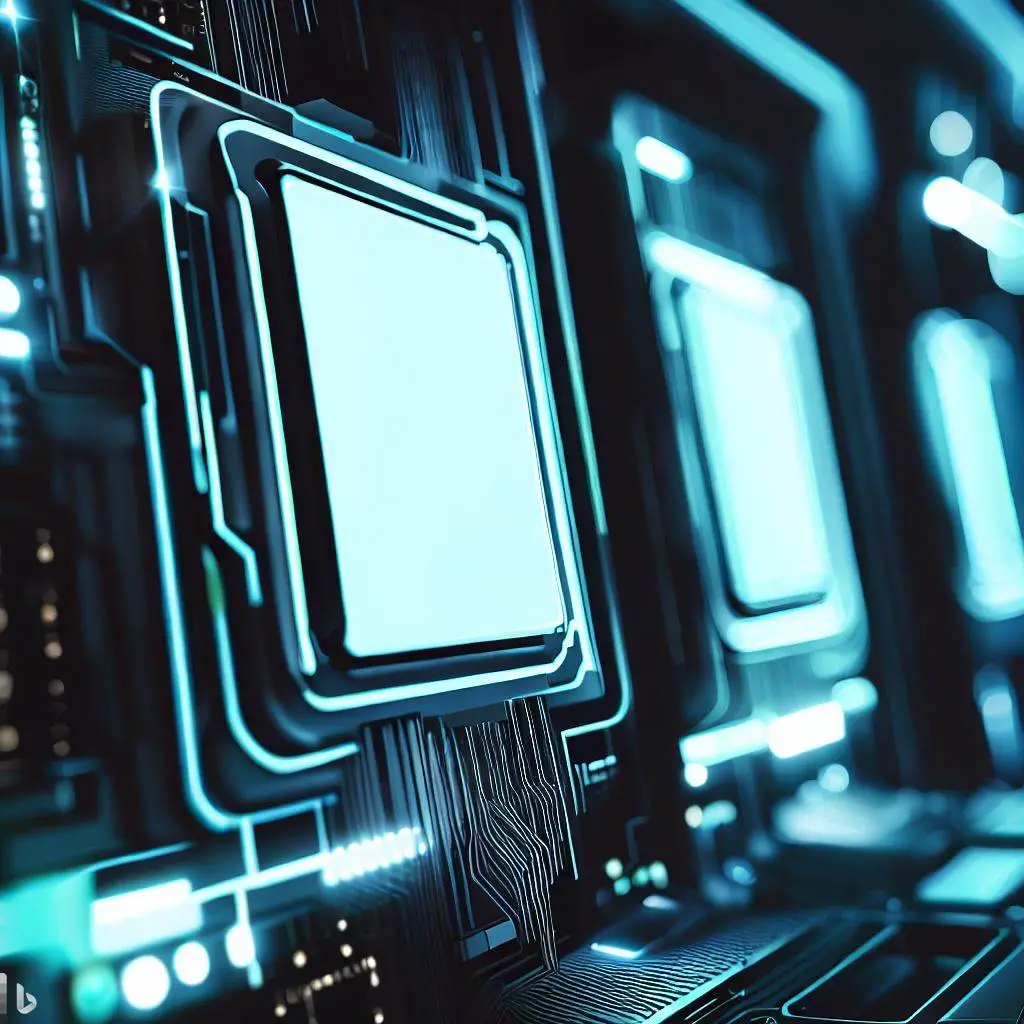


Add a Comment: