Google MakerSuite is a browser-based Integrated Development Environment (IDE) that allows developers to prototype with generative language models such as Google Bard. With MakerSuite, you can quickly try out models and experiment with different prompts. When you’ve built something you’re happy with, you can easily export it to Python code and call the same models using the PaLM API.
At a high level, MakerSuite provides three interfaces for prompts that are designed for different use cases. The right prompt type for you depends on what you want to do. Here are the three types of prompts available in MakerSuite:
- Text prompts: Text prompts in MakerSuite offer a lightweight, freeform experience that lets you creatively express yourself through your prompts. Experiment with simple zero-shot prompts or with more structured, few-shot prompts where you include some examples.
- Data prompts: Data prompts let you construct structured few-shot prompts in a tabular format. Use these to provide a repeated input and output prompt structure which is tailored for your specific application.
- Chat prompts: Use chat prompts to build conversational experiences.
To get started with MakerSuite and access the PaLM API, follow these steps:
- Go to the [MakerSuite homepage] and sign in with your Google account.
- Choose the type of prompt you want to create (Text, Data, or Chat).
- Write your prompt in the prompt window and run it to see the model’s response.
- Experiment with different model parameters and try out different prompts.
- When you’re happy with your prototype, export it to Python code and call the same models using the PaLM API.
Please note that Google MakerSuite is currently in Private Preview and developers can request access to it by joining the waitlist. Trusted testers of Vertex AI can also access Generative AI support and the Generative AI App Builder.
For more detailed instructions and examples, check out the [MakerSuite quickstart guide] or this [tutorial on Medium].
In summary, Google MakerSuite is a powerful tool that makes it easy to prototype with generative language models such as Google Bard. With its user-friendly interface and powerful features, it’s never been easier to get started with language-based AI applications powered by Google AI. Give it a try today!

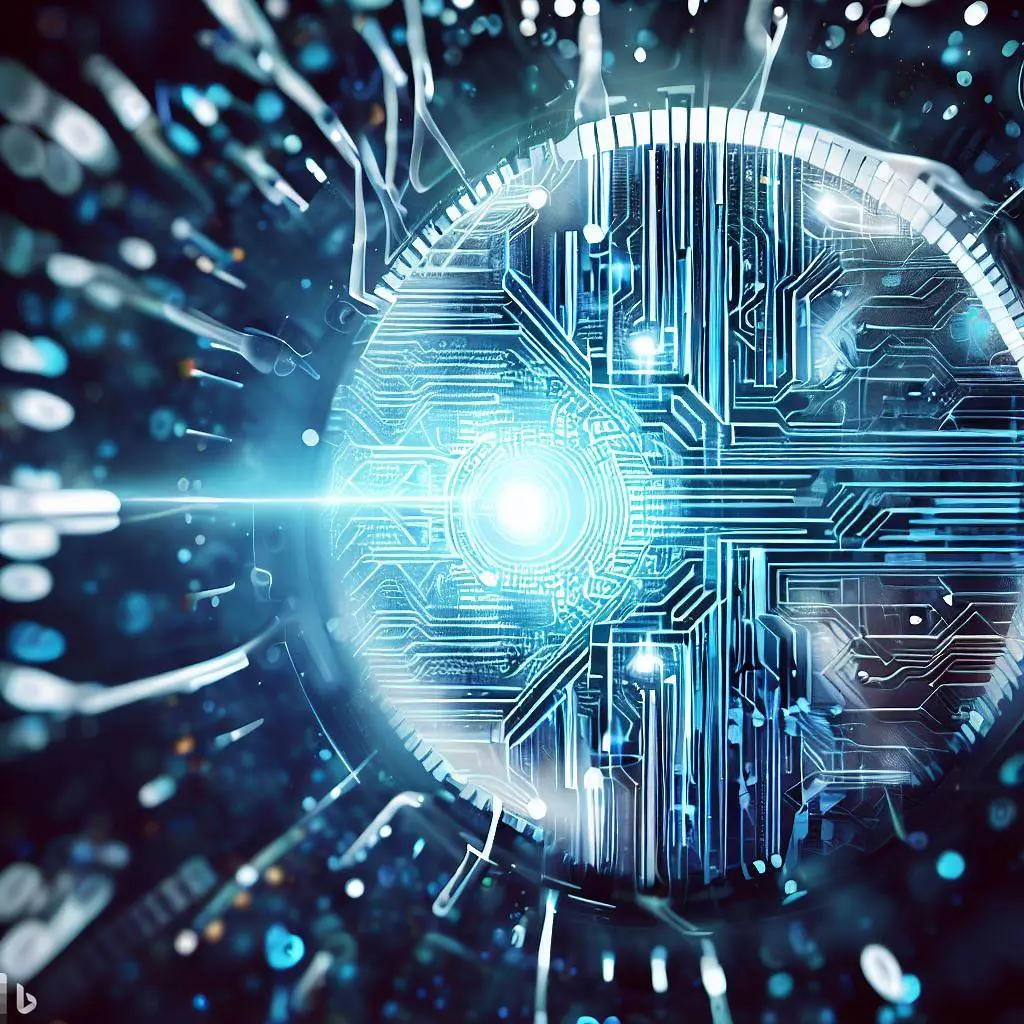
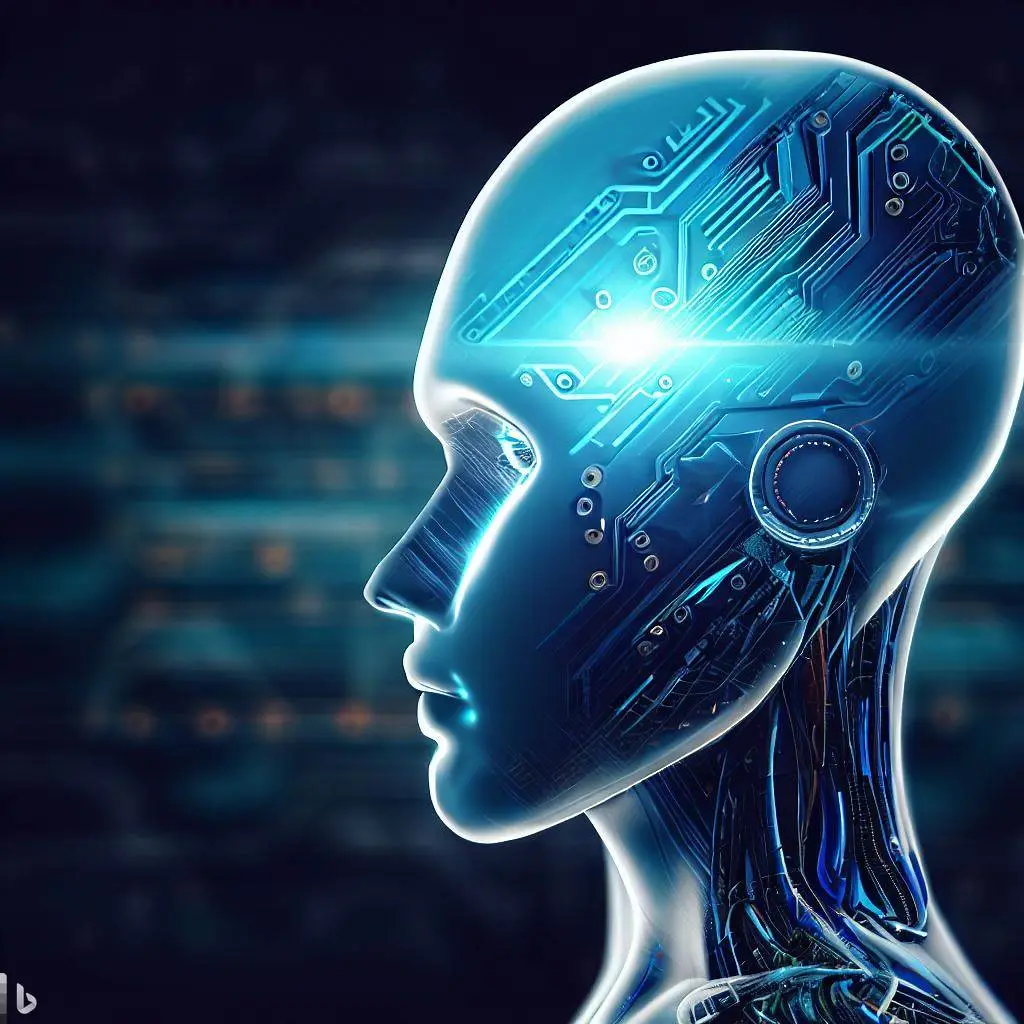

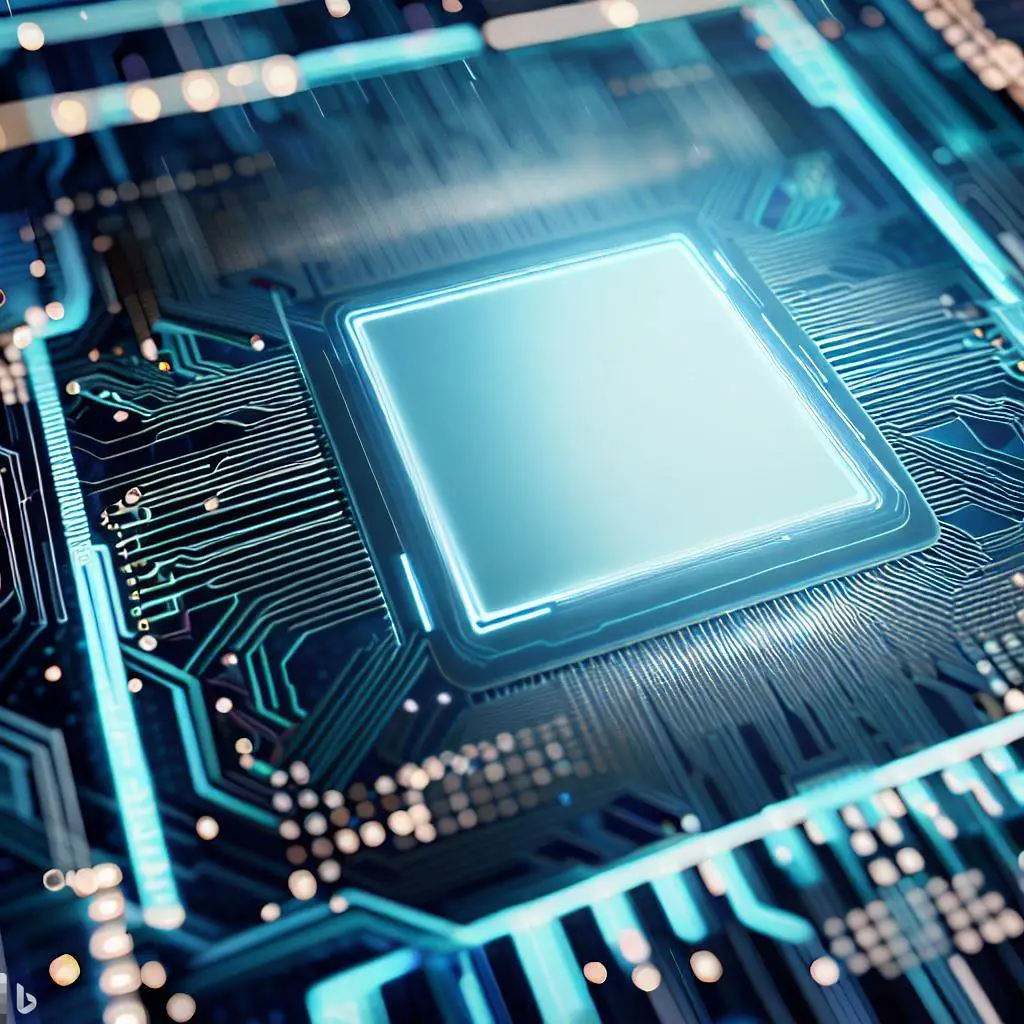
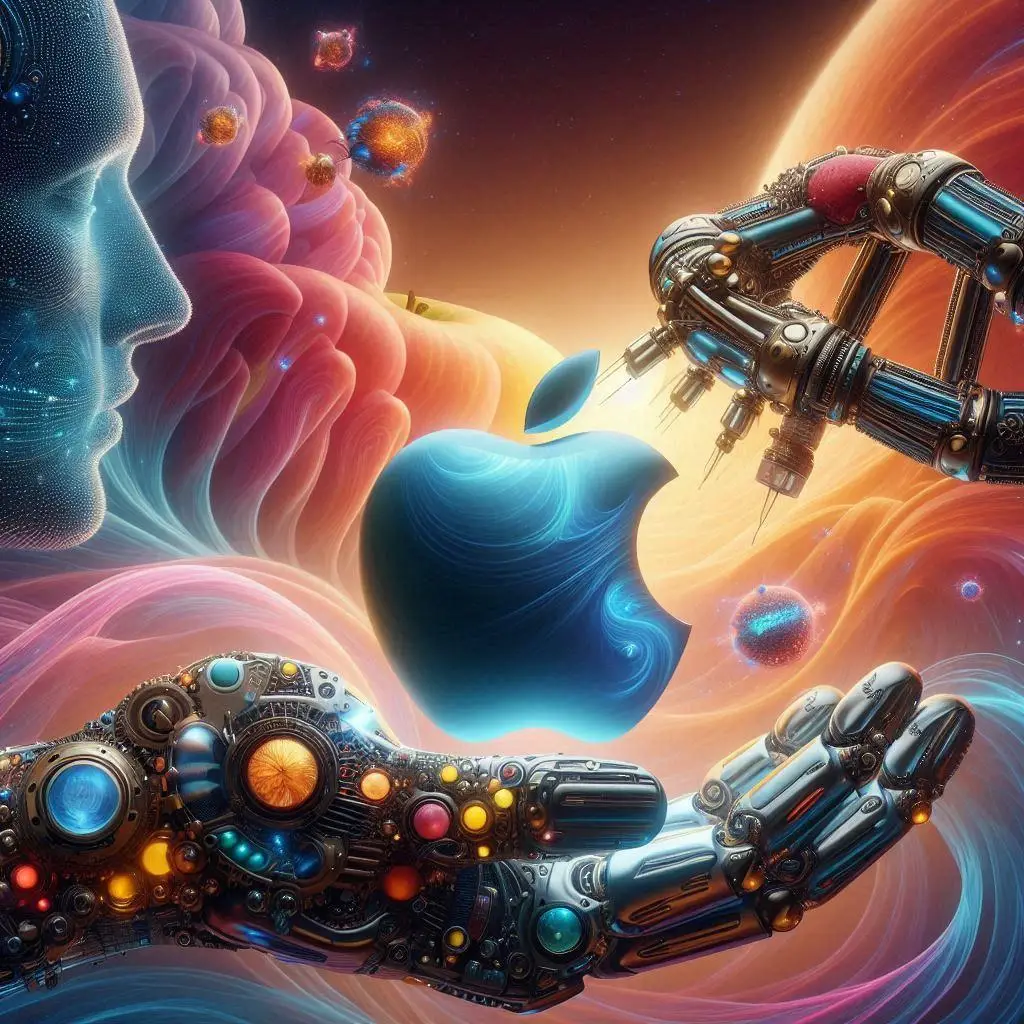



Add a Comment: