Google has announced the launch of Duet AI, a revolutionary artificial intelligence assistant that can enhance the productivity and creativity of Google Workspace users. Duet AI can perform various tasks such as creating custom images, taking meeting notes, summarizing documents, generating plans, synthesizing reports, debugging code, and integrating with third-party apps. Here are seven features of Duet AI that will blow your mind:
- Custom Images: Duet AI can create custom images for your prompts in seconds, using Google Slides as a canvas. You can simply type in your prompt and Duet AI will use its AI technology to generate an image that matches your request. You can also edit and customize the image as you like.
- AI Meeting Notes: Duet AI can take notes for you during your Google Meet sessions, bringing exciting features such as video snippets, action items, and notes. You can choose the “Take notes for me” option and Duet AI will automatically record and transcribe the meeting, highlighting the key points and tasks. A summary will be promptly sent to your email and all meeting participants.
- Smart Chat Helper: Duet AI can help you with your Google Chat conversations, providing smart assistance such as summarizing documents, answering questions, and providing missed chat updates. You can simply ask Duet AI to summarize a document or a chat thread, and it will give you a concise overview. You can also ask Duet AI any question related to your work or Google Workspace, and it will give you an accurate answer. If you miss a chat message or a notification, Duet AI will catch you up with the latest updates.
- Google Sheet Plans: Duet AI can generate custom Google Sheet plans to help you organize, manage, and track your work. You can simply tell Duet AI what you want to achieve, and it will create a Google Sheet plan that suits your needs. You can also use Duet AI to update and monitor your progress, as well as share your plan with others.
- Workspace Prompts: Duet AI can make it simple to communicate with files such as documents and emails, using its natural language processing and machine learning capabilities. You can task Duet with synthesizing reports and executing assignments, turning days-long endeavors into swift completions. For example, you can ask Duet AI to write a report based on a document or an email, and it will generate a well-written and formatted report for you.
- Coding Assistant: Duet AI can help you with your coding projects, offering a streamlined code assistant that rapidly rectifies challenges and brings AI chat support to VS Code, amplifying the debugging journey. You can use Duet AI to fix errors, optimize performance, suggest improvements, and provide feedback on your code. You can also chat with Duet AI to get tips, tutorials, and resources on coding.
- Google Integration: Duet AI can enhance your Google Workspace experience by integrating with third-party apps that harness AI to boost their capabilities. For example, you can use Typeface, an app that uses AI to create stunning fonts and logos for your brand. You can also use Jasper, an app that uses AI to create engaging videos and animations for your presentations.
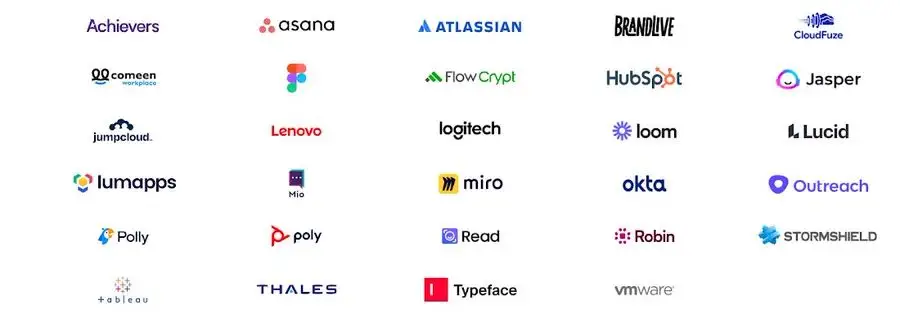

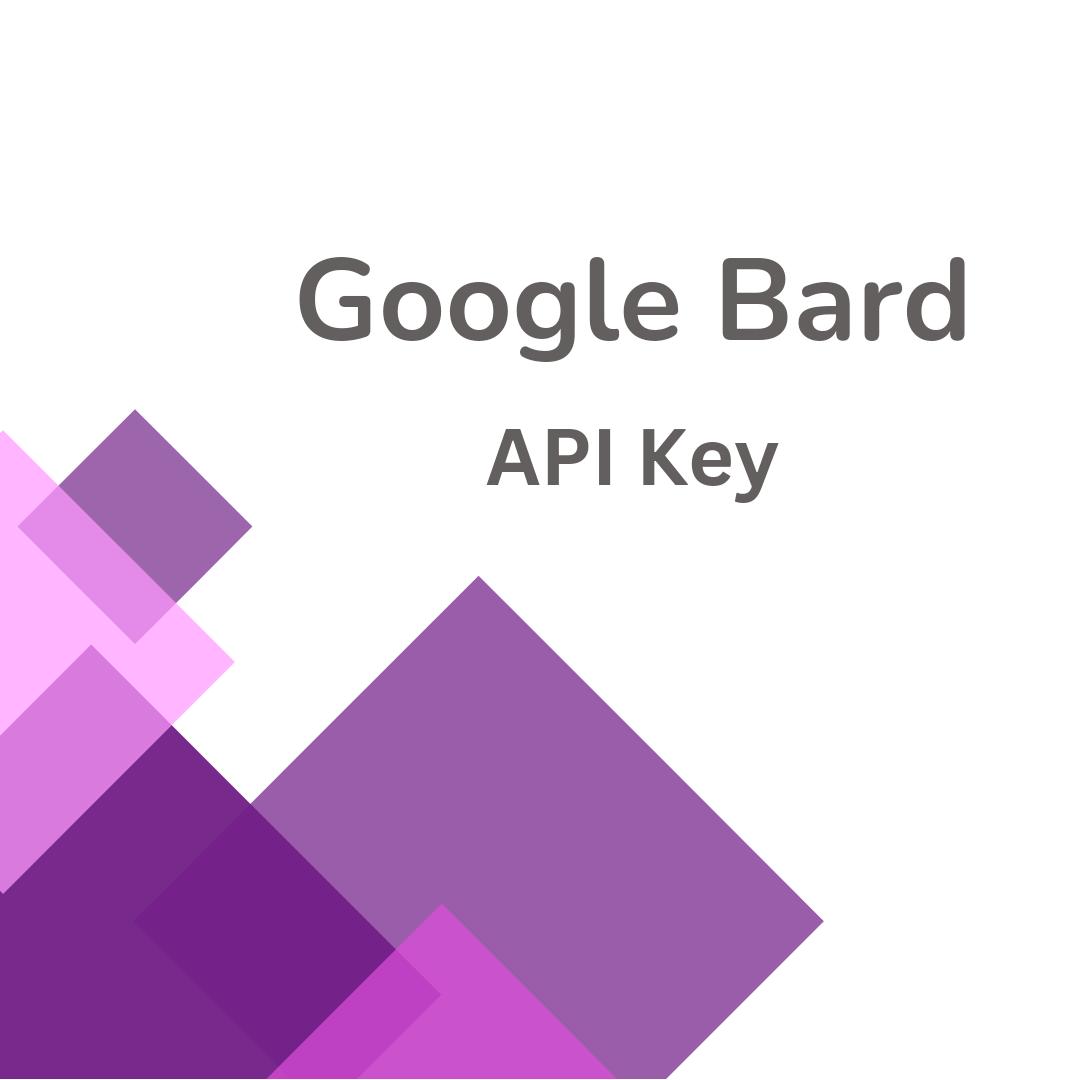

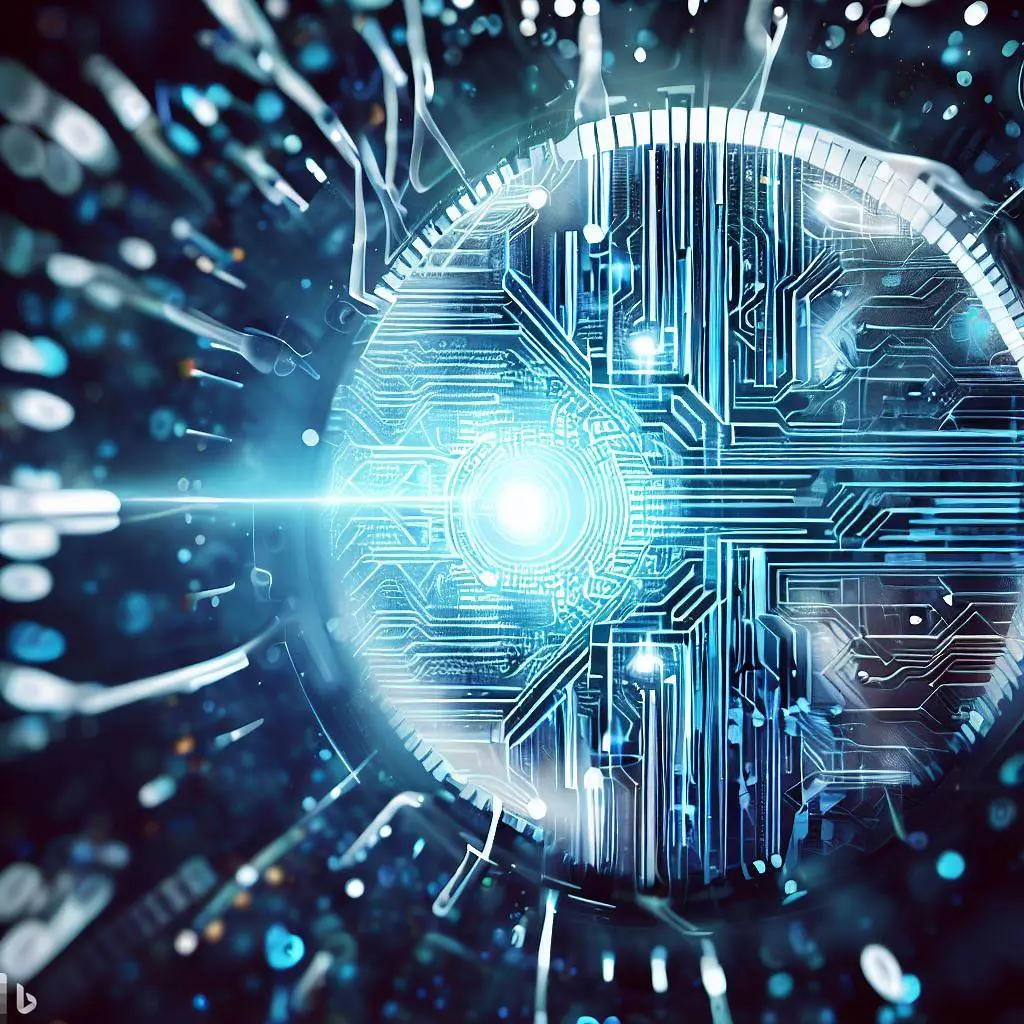
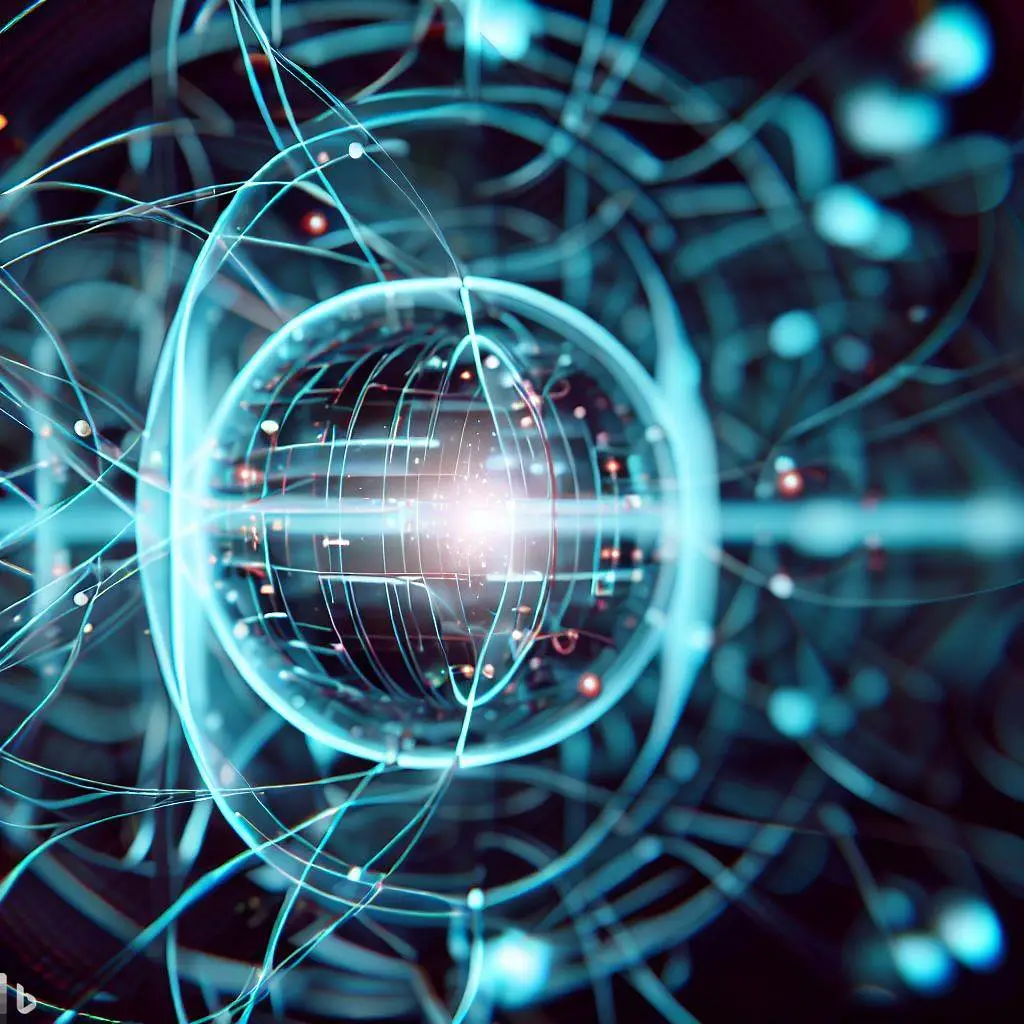
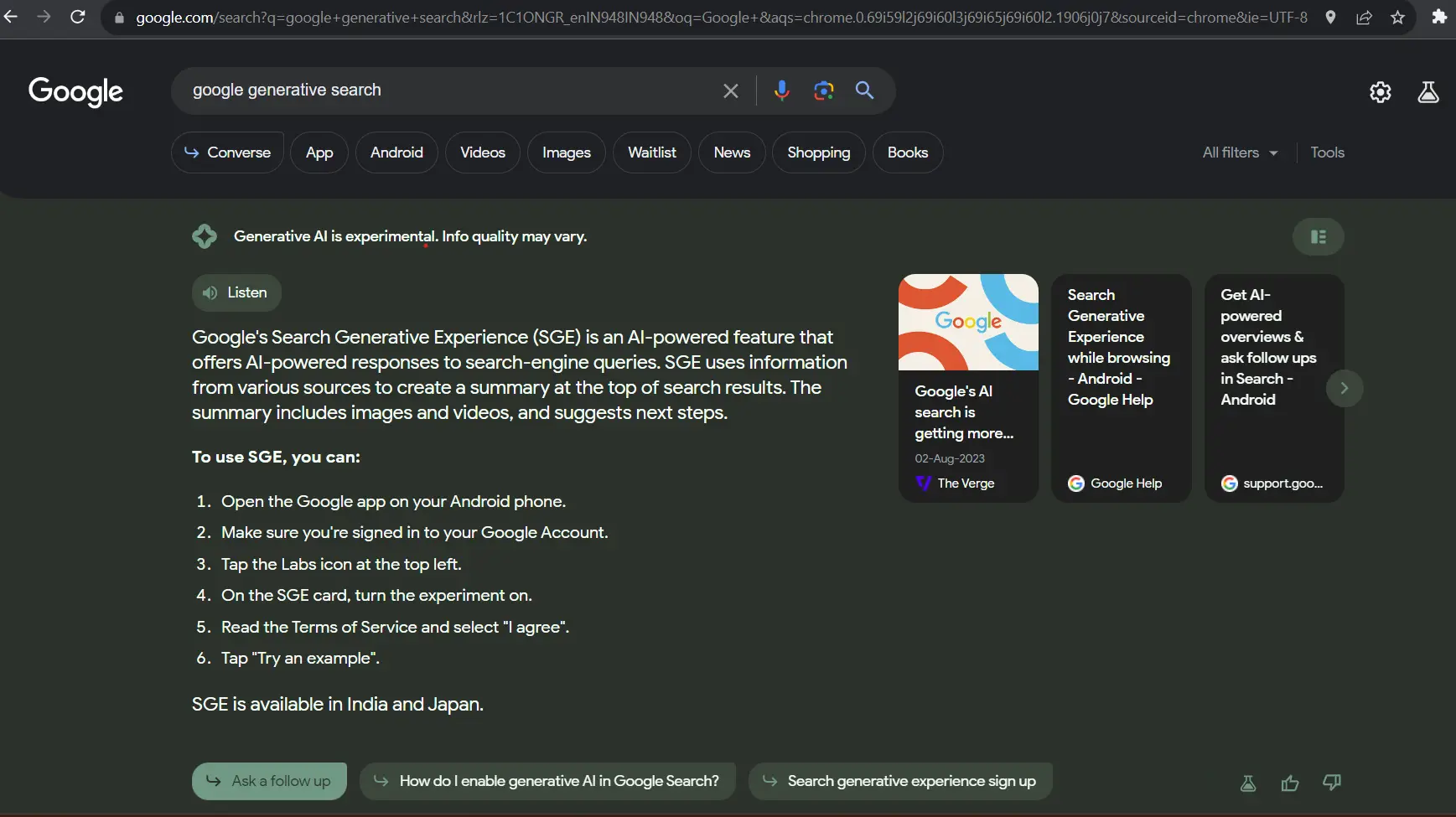



Add a Comment: