Google has recently launched a new feature that allows users to create stunning images with artificial intelligence (AI). The feature, called Search Generative Experience (SGE), is an experimental mode that users can access through Google Labs.
SGE is powered by a large language model (LLM) that can generate images from text prompts. Users can type any description into the Google Search bar and see AI-generated images that match their query. For example, typing “Imagine a submarine soaring through the sky” will produce an image of such a scene. Users can also edit the description to add more details or change the image.
SGE is the fastest AI generation tool ever, according to Google. It can create images in seconds, compared to other platforms such as Midjourney and DALL-E 2, which can take minutes or hours. SGE also offers more flexibility and creativity, as users can generate images on any topic and style.
SGE is an early stage experience, so the quality and availability of the results may vary. Google said that user feedback will help improve the feature over time. SGE is also designed to be safe and responsible, as Google follows its AI principles and best practices to ensure that the generated content is respectful, accurate and diverse.
SGE is part of Google’s efforts to make its search engine smarter and more intuitive, building on its previous AI advancements such as BERT and MUM. SGE aims to offer users new ways of searching with generative AI, as well as new possibilities for creativity and learning.
To access SGE,
Just follow these steps:
- Visit [labs.google]
- Click on “Get started” under the Google Search Category
- Activate “SGE generative AI in Search”
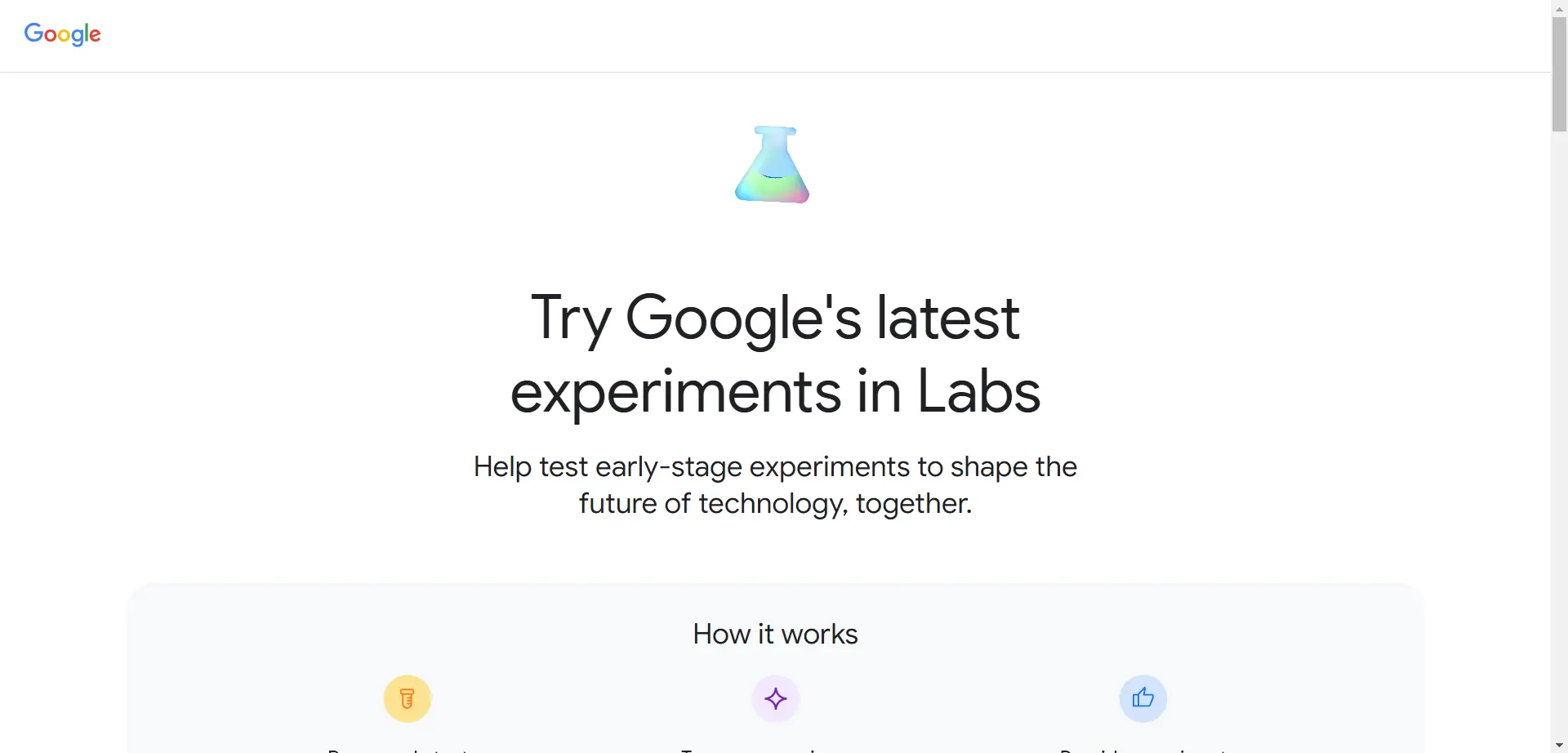
Or checkout How to use Google Generative AI Search
Now you can type any prompt to generate AI images.
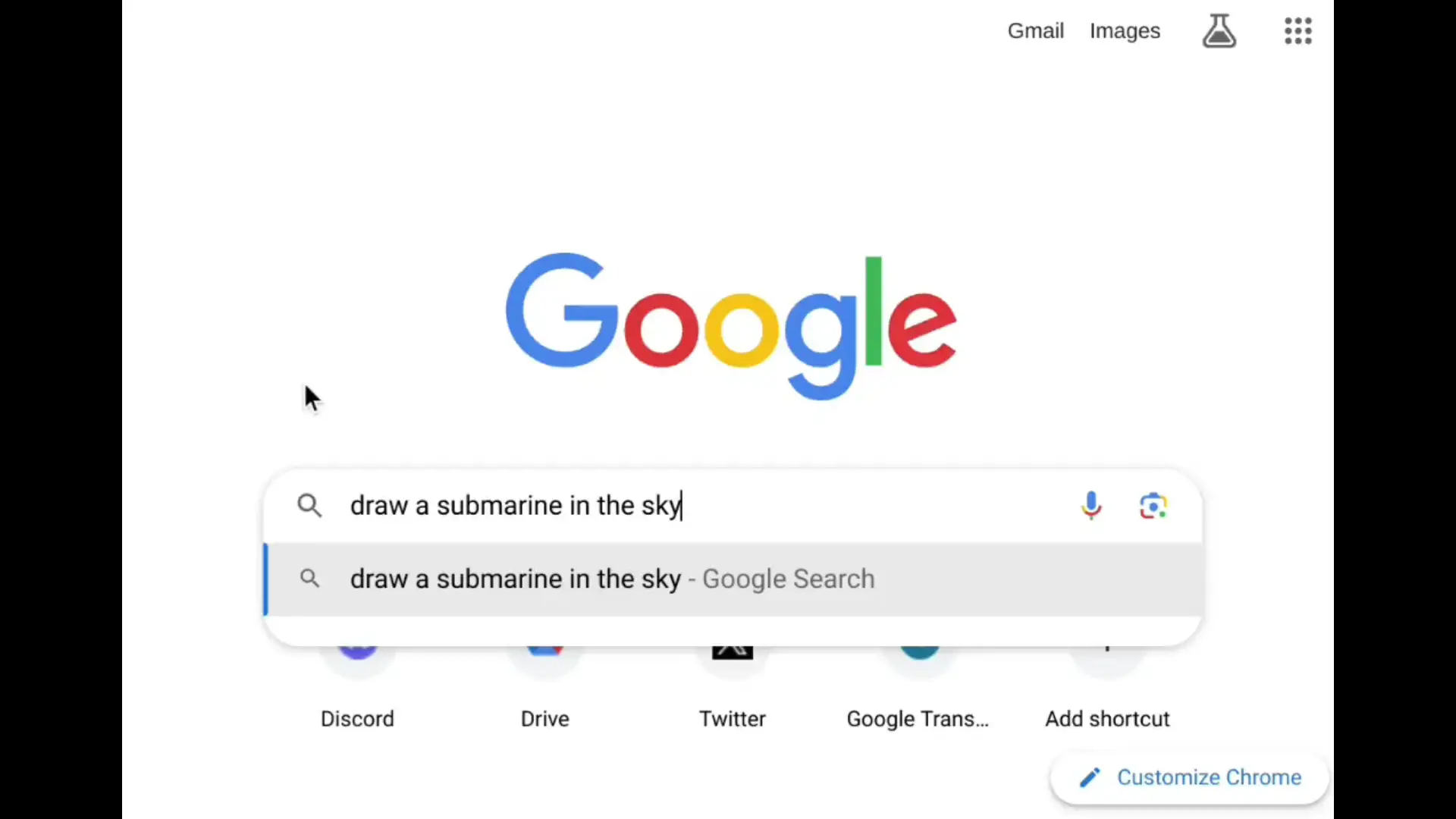
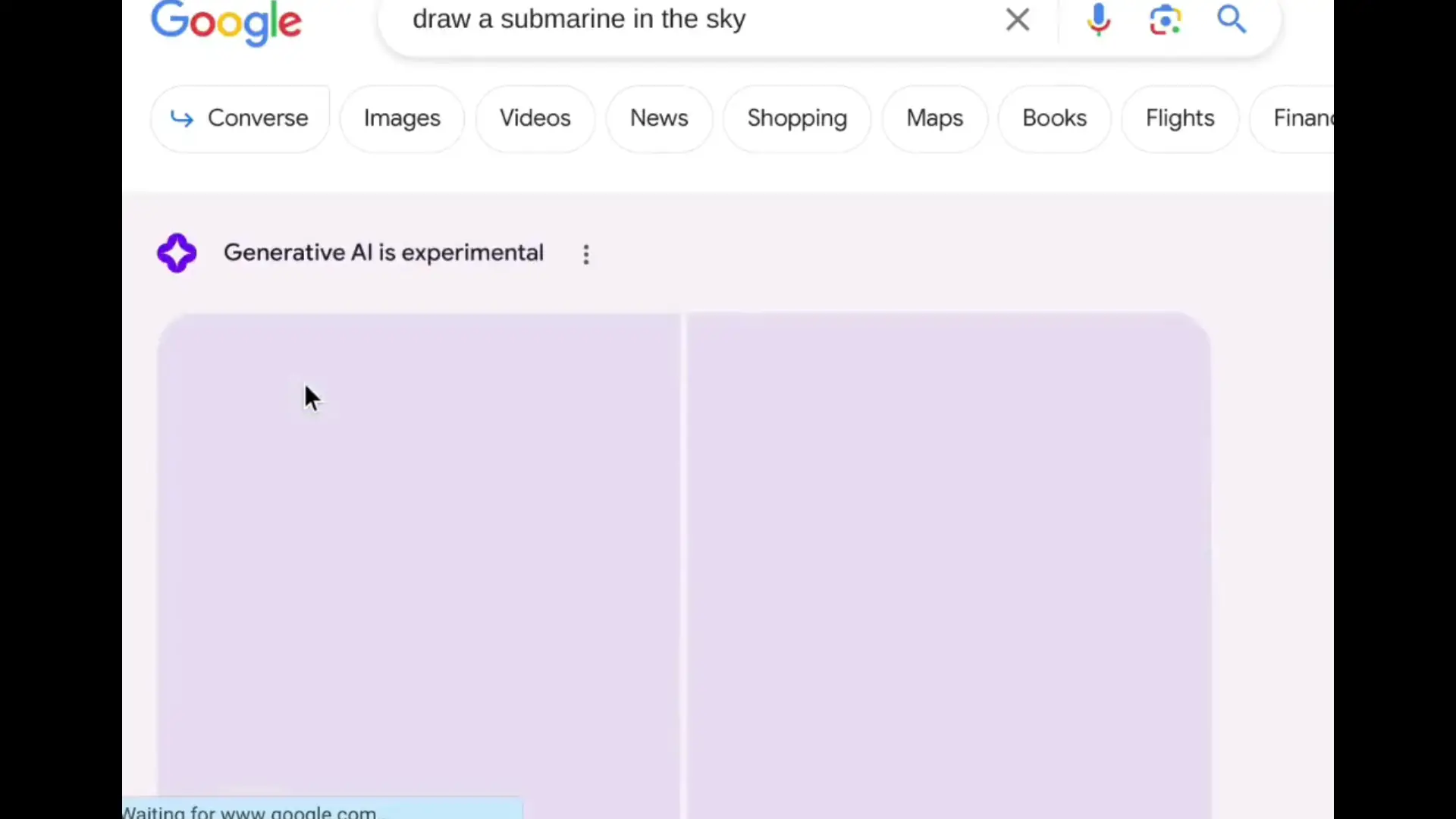
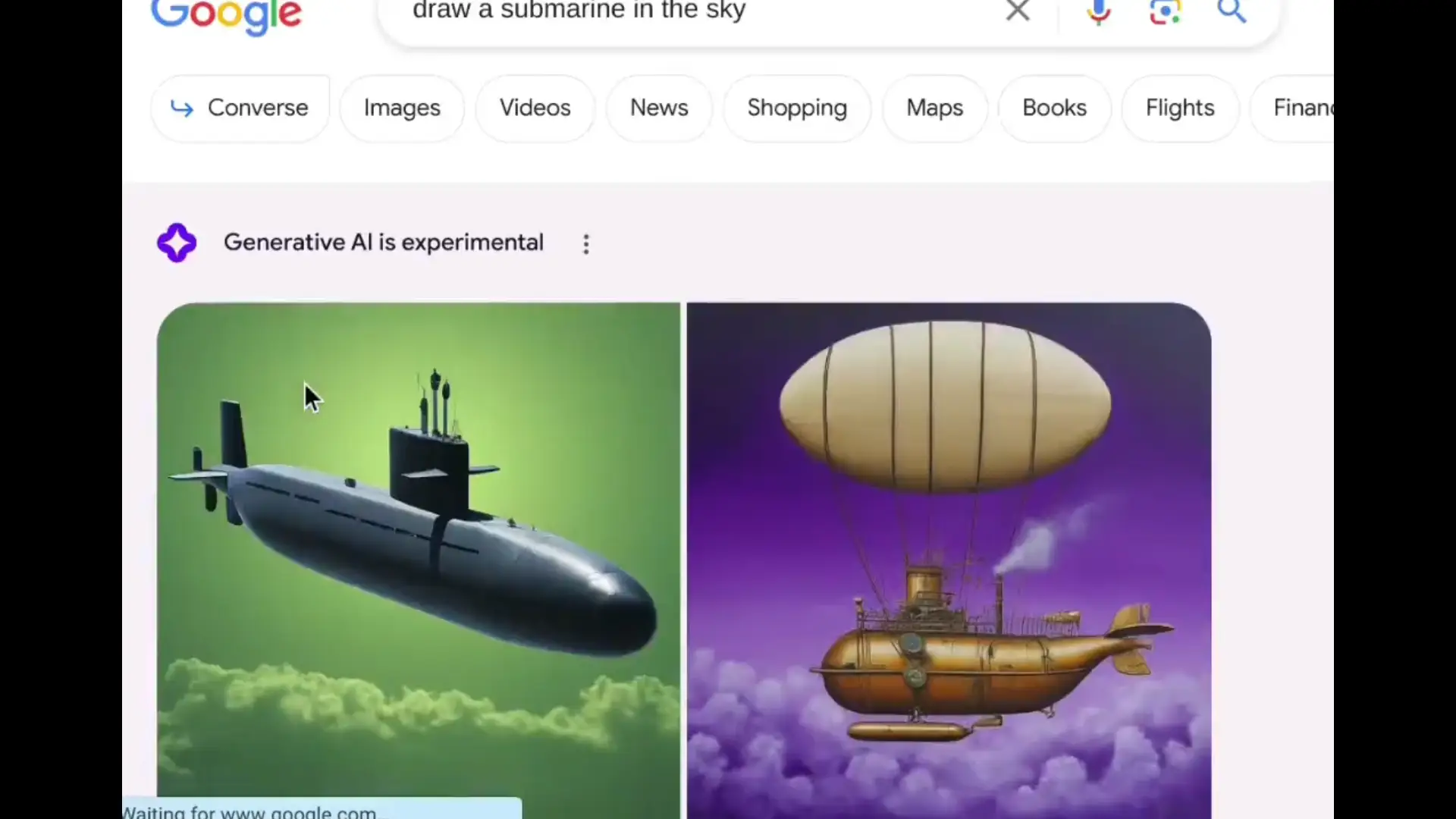
Some extra tips:
- Click the wand to improve your prompt automatically
- This model can generate text like DALL-E 3!
- Click the like or dislike buttons to help improve the AI model
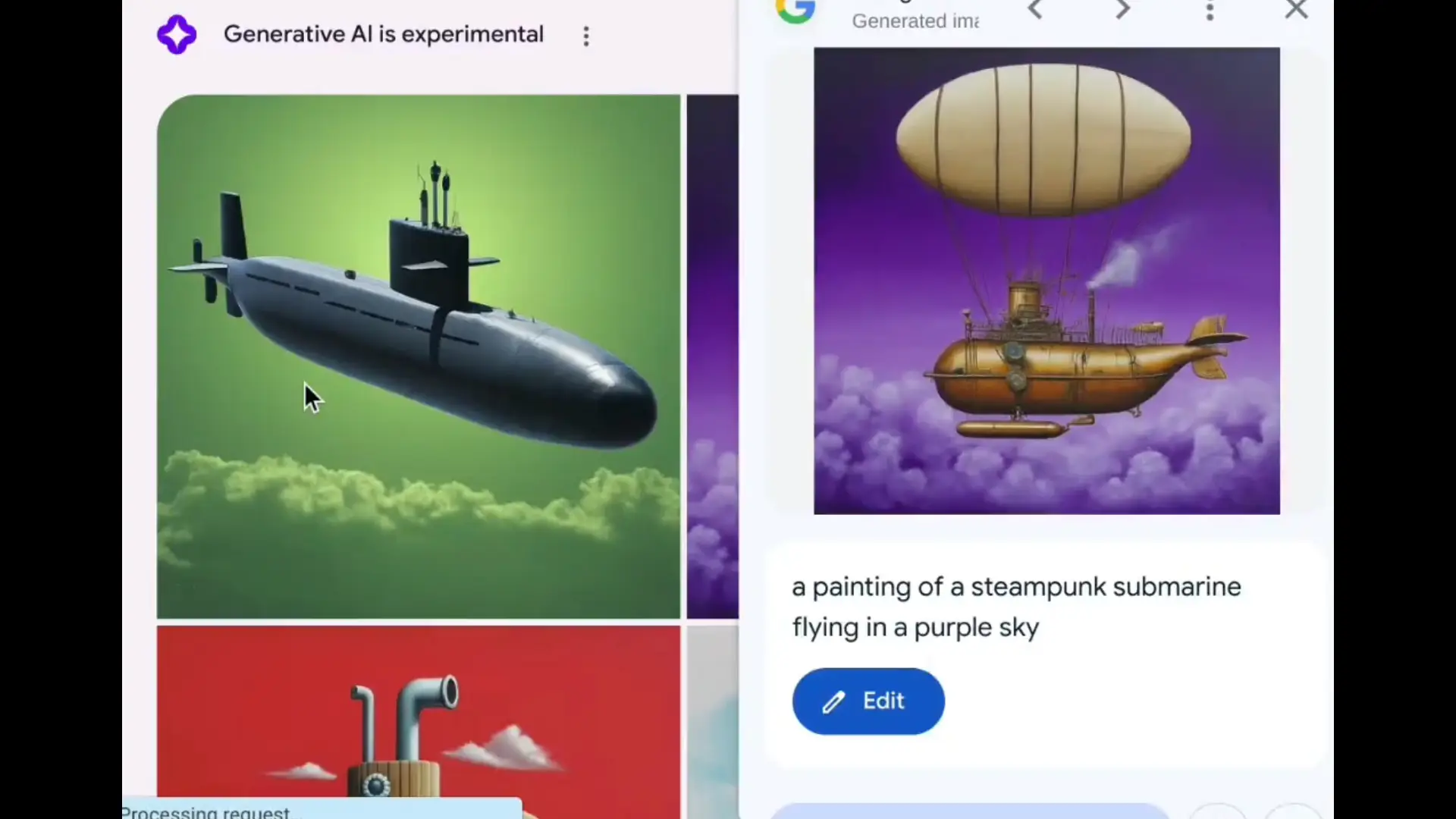
SGE generative AI in Search is a new feature from Google that allows users to create stunning images with artificial intelligence (AI) from text prompts. SGE is faster, more flexible and more creative than other platforms such as Midjourney and DALL-E 2. SGE also offers users new ways of searching with generative AI, as well as new possibilities for learning and exploration. SGE is an experimental mode that users can access through Google Labs, where they can also provide feedback to help improve the feature over time. SGE is part of Google’s efforts to make its search engine smarter and more intuitive, building on its previous AI advancements such as BERT and MUM. SGE is a new way to search with generative AI, and a new way to create with Google.

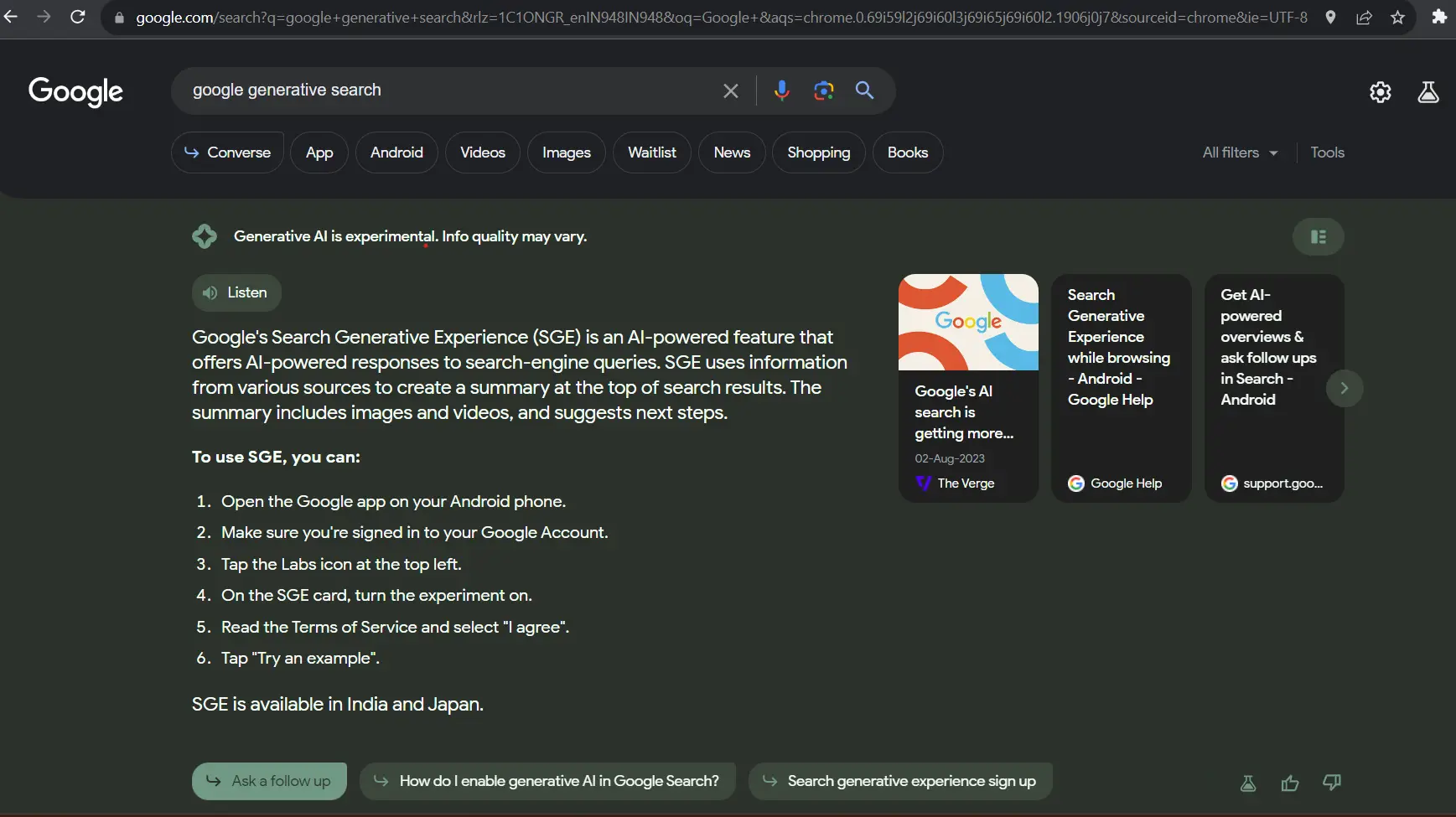

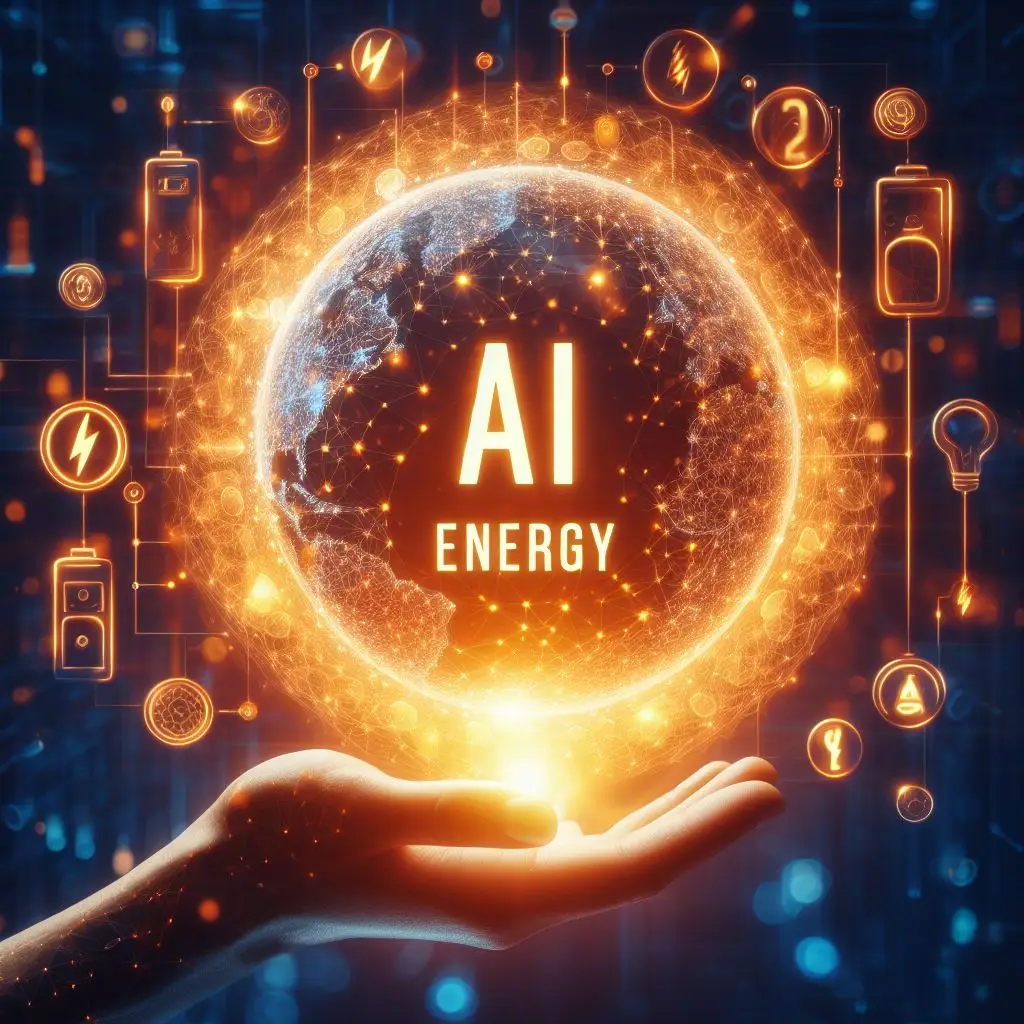





Add a Comment: